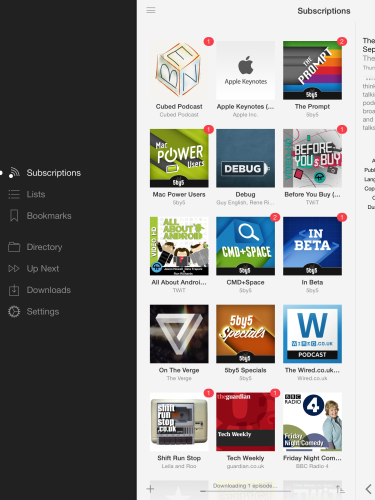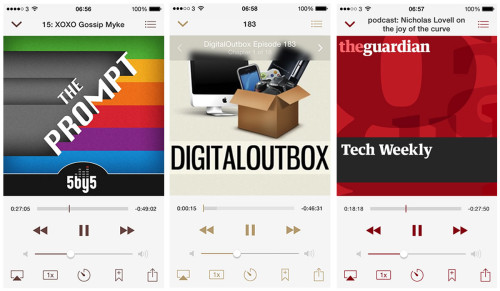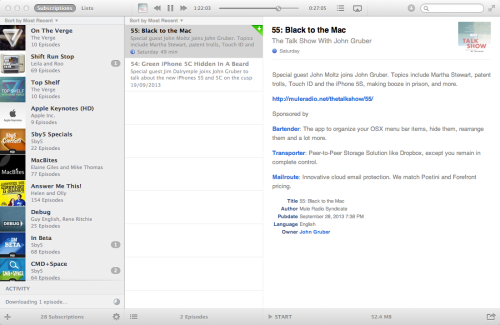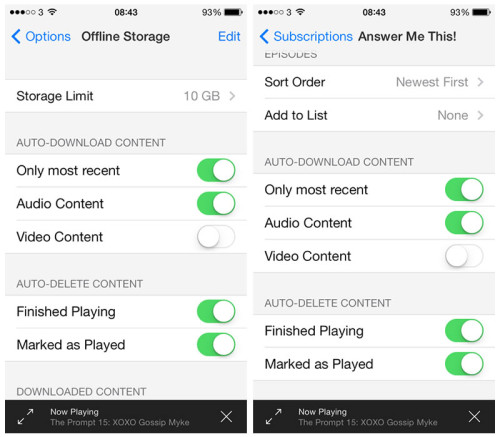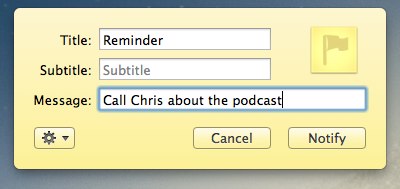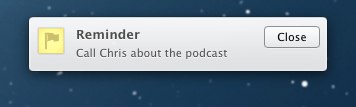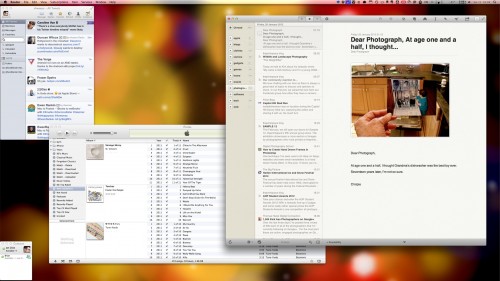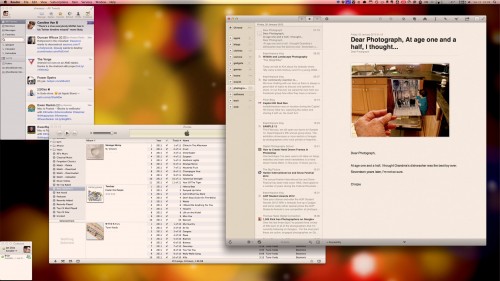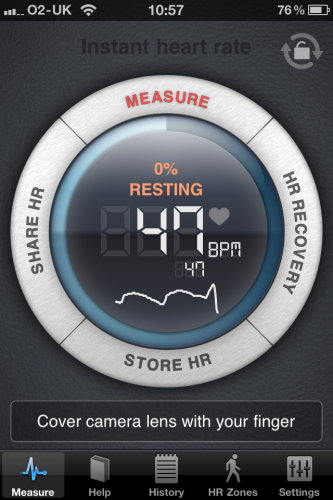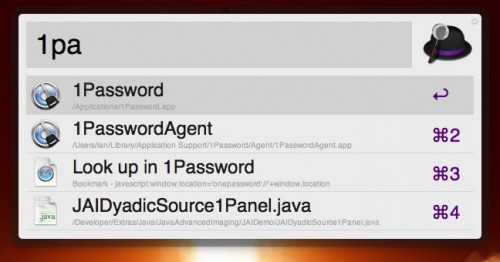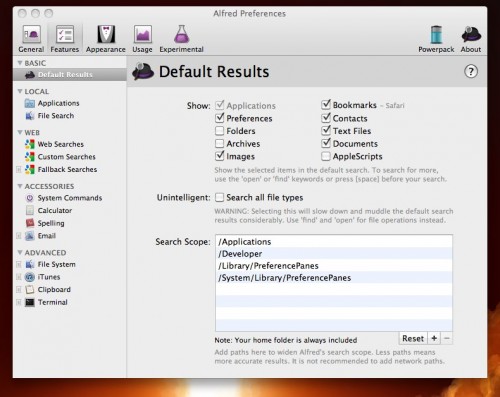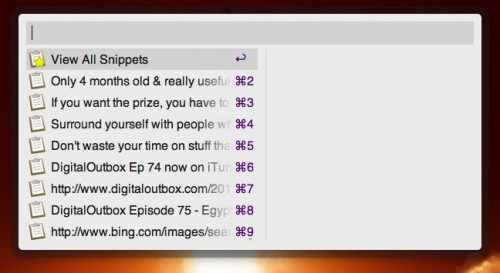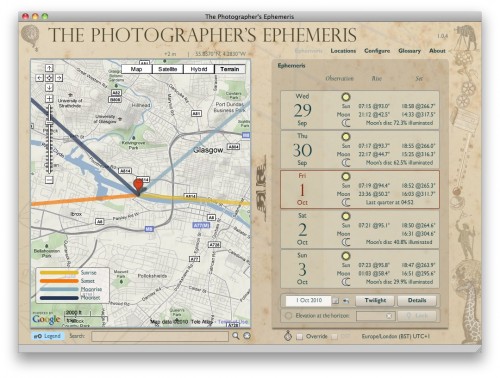We are already a third of the way through 2014 and so far we’ve had some great picks on the podcast…but no posts to show for it. So here’s a roundup of the picks that have featured on the 2014 shows – enjoy!
Wordiest for Android
– http://concreterose.github.io/
– Android
– Free
– A great word game that unlike so many games is for Android only. You are given 14 letter tiles and the aim is to form two words that score the highest amount of points possible. The twist is that your score is then compared with another 100 players who are given the same starting tiles. Addictive and easy to understand but hard to consistently score high points. Integrates nicely with Google+ to show you competitors and leaderboards. Still one of my favourite word games on any platform.
The Stanley Parable
– http://www.stanleyparable.com/
– Mac, PC
– £9.99
– The Stanley Parable is a first person exploration game. You will play as Stanley, and you will not play as Stanley. You will follow a story, you will not follow a story. You will have a choice, you will have no choice. The game will end, the game will never end. I don’t really want to say anymore than that. Chris recommended this game and it really will spoil it if you read about it online without actually playing it first. Just buy it – it’s a bargain at £9.99.
Stockfish for Mac
– http://stockfishchess.org/mac/
– Mac
– Free
– I took a bit of stick from Chris with this one. It’s a chess game. It supports two players – not my best sell. But it’s a free good looking chess app with a powerful analysis engine behind it so for chess lovers it’s a great client to have installed on your Mac.
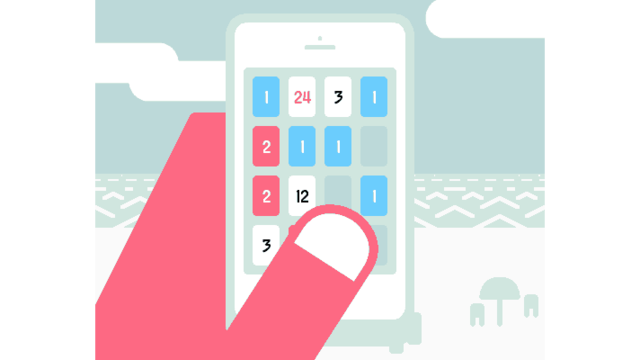
Threes!
– http://asherv.com/threes/
– Android, iOS
– £1.49
– A game of pattern matching, 1+2 makes 3, 3+3 makes 6, 6+6 makes 12 and so on. A simple grid and tiles dropping in under your control soon makes for a maddeningly addictive game that is anything but simple. At first random progress soon leads to strategic thoughts about how to build a good high score. I was pleased with just over 3000 in the first 24 hours but was soon blown away with tweets of “just got 21000 in Threes!”. Swines – a must buy for any puzzlers out there.
Yahoo News Digest
– Yahoo News Digest
– iOS
– Free
– Yahoo bought Summly in 2013 and a few months later launched Yahoo News Digest for iOS which twice a day sends you the top news stories (08:00 and 18:00) for you to browse through on your iPhone. Each news item has images, a good summary of the detail you need to understand the story and links to related content if a story grabs your attention. Later updates now preload the content in the background so the full stories are available as soon as you open the app. A really handy news app that I’m using pretty much daily.
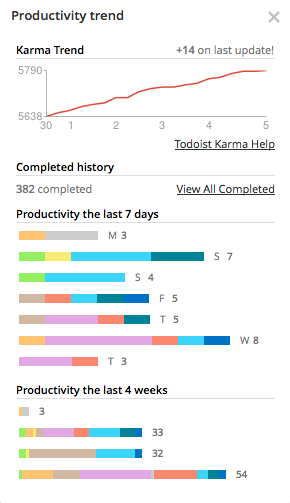
– https://todoist.com/
– Desktop (Mac, Windows, Chrome, Firefox, Outlook), Mobile (iOS, Android) and the web
– Free, Premium is £18
– I switched to Todoist after trying a number of different todo management tools. Omnifocus is full featured but overly slow on iOS and expensive to buy across all platforms. Reminders on iOS works to a fashion but is missing some key features and I found it’s sync via iCloud failing more than once. I stumbled on Todoist and it’s a perfect todo manager for me. First of all I can access my todo’s anywhere. On the web, on iOS or Android or any number of desktop clients across all the platforms. Secondly, the sync works extremely well and quickly too. In three months of usage I’ve had zero issues with sync which gives me confidence to recommend to others. Thirdly, the free version gives enough options to most users so that this is all they will need. You can create todo’s, projects and sub todo’s and projects with colour coding against each to help you spot what you need to do and where. You also get the ability to add priorities and labels to give you basic GTD support. Premium adds the ability to add todo notes and reminders which I find invaluable. You also get productivity tracking via Karma points which I dismissed at first but it does give you motivation to get on and complete tasks and also see how productive you’ve been over time. I can’t recommend Todoist enough – my most used new app of the year.
Chromecast
– http://www.google.co.uk/intl/en_uk/chrome/devices/chromecast/index.html
– Hardware
– £30
– Chromecast is the second attempt from Google to deliver a streaming TV device after their previous offerings crashed and burned. The size of a slightly large USB key, the Chromecast plugs into an empty HDMI slot on your TV and once setup (takes a few minutes) allows you to cast video and music from your Android or iOS device or from Chrome browser. Unlike Airplay, it’s not playing content from the mobile device, instead the streaming details are sent for the film or audio you are viewing and it resumes streaming from the internet. I’ve found it to be simple and reliable since picking one up when it finally hit the UK. Also, you can use Plex to play local media so it’s not just about streaming. At £30, it’s hard to go wrong and turn any TV into a smart TV.

Monument Valley
– http://www.monumentvalleygame.com/
– iOS now, Android soon
– £2.49
– An elegant and beautiful game for iOS and soon to be Android. This is a 10 level puzzle game that is more akin to a living M.C. Escher image than a game. The premise is simple – guide Ida to the end of the level by sliding and rotating elements of the level to allow her to complete the path. It looks and sounds stunning and is such a satisfying fun game. In many ways the length is perfect as repetition is removed unlike so many games that are longer just because they can be, not for any good reason. More levels are coming but if you only buy one iOS game this year, make it Monument Valley.
Hitman Go
– http://hitman.com/launching-hitman-go/
– iOS now, Android soon
– £2.99
– I had zero expectations for Hitman Go, expecting an arcade game or first person shooter but what Square Enix has released is a great looking turn based strategy. You control your agent, dictating which path he takes through a level solving various puzzles as you go. The game is a looker and can be viewed from any angle and it’s great to see some of the big game developers developing unique mobile games rather than rushing out a crappy port. One note of caution is that there is an element of in app purchasing for hints and unlocks but they aren’t needed to play the game and it doesn’t get in the way when I’m playing. An impressive game which will take some time to complete.
So hopefully out of those 9 picks there is something that you will like. It’s been a good year so far for app’s and games – here’s to more great picks through the rest of 2014.