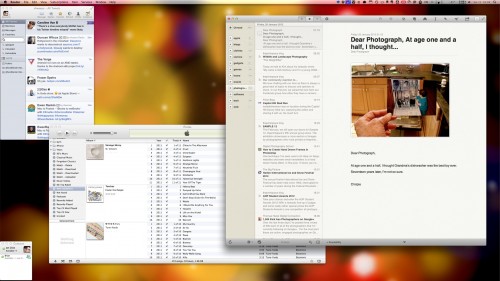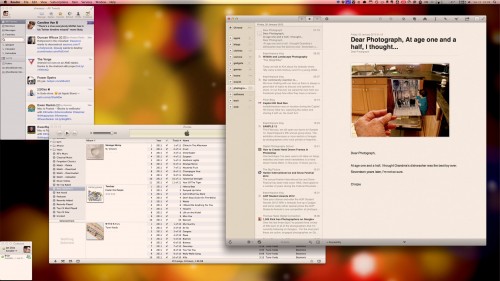DigitalOutbox Episode 223
DigitalOutbox Episode 223 – Does it bend?
Playback
Listen via iTunes
Listen via M4A
Listen via MP3
Shownotes
0:50 – Larry Ellison Will Step Down as CEO of Oracle, Will Remain as CTO
4:01 – Cracking the problem of online identification
7:52 – Unix/Linux Bash: Critical security hole uncovered – ShellShock
10:38 – The Blackberry Passport is the most unusual smartphone on the market
19:09 – Apples New Flexible iPhone 6 Plus?
22:44 – Apple Pulls iOS 8.0.1 Update Amid Reports of Problems
27:47 – Amazon launches Kindle Unlimited – a Netflix-for-books – in the UK
29:45 – Crescent Bay is Oculus’ newest version of the Rift hardware, and one step closer to retail
31:39 – Steam Is Getting A Massive Overhaul
33:17 – Microsoft drops the price of the Xbox One to £329.99 in the UK