It’s 2012 yet how many of you still have them? How many monitors have a few dotted around them? Bloody post-it notes. Stop it. Stop using them and instead buy Sticky Notifications for the Mac. This simple app that only costs $3 allows you to create a reminder that will stay displayed on the screen until dismissed.
Running from the menubar or called up via a recordable shortcut you are given a simple form for leaving a reminder.
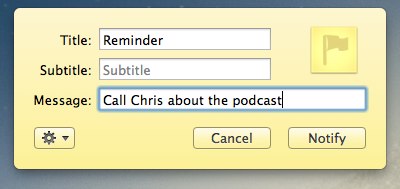
Once the reminder is created it will then be displayed on the notification tool of your choice. In Mountain Lion it will be displayed using Notification Center or Growl, under Lion you only get Growl as a choice. Either way the notification will stay on display until it’s dismissed.
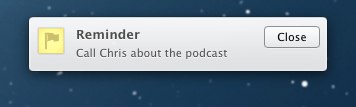
There’s a couple of nice features that help make the app easy to use. Even though it’s been out for less than a fortnight it has had three updates which has added a System Service which makes it easy to create a Sticky Notification from any selected text. You can also create a notification via the app’s own URL scheme. This makes creating a sticky from Alfred simple to do. Final neat feature is that if the note contains a URL, clicking anywhere on the reminder will launch the URL in the default browser. Perfect for those times when you need to visit a website but are in the middle of something else.
The app can be bought on the Mac App Store or on the Instinctive Code website and I’d recommend buying direct. The App Store version has only just appeared at version 1.0. The developer, Matt Gemmell, has released three updates since the initial release meaning the App store version is missing a few features. This isn’t the developers fault but does highlight one of the many issues with buying via the App Store.
I also have to recommend subscribing to the personal blog of Matt Gemmell – it’s a must read if you are a developer, designer or just interested in the tech community. Well written posts with a healthy dose of humour.