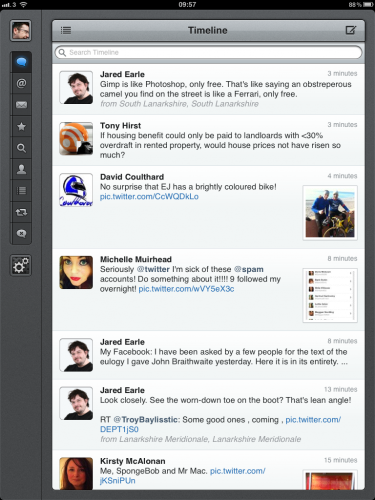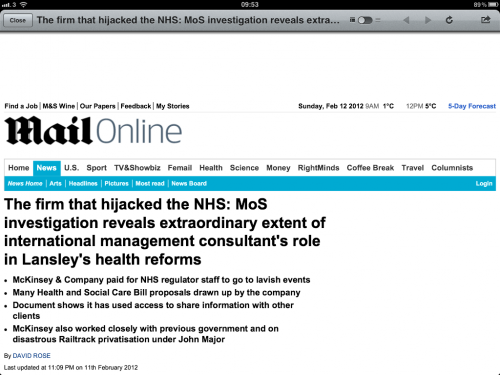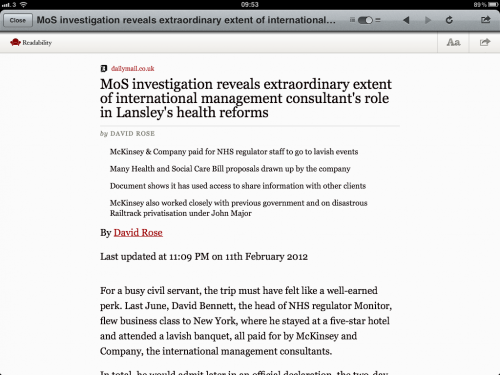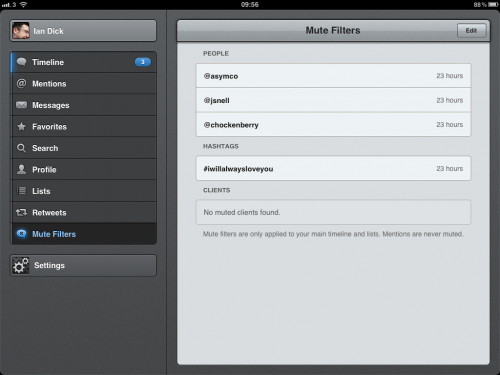DigitalOutbox Episode 132
DigitalOutbox Episode 132 – Apple vs Samsung, 4G in the UK and IFA gadgets
Playback
Listen via iTunes
Listen via M4A
Listen via MP3
Shownotes
1:06 – Samsung to pay Apple over $1 billion
– The jury in the “tech trial of the century” ruled Friday that Samsung smartphones have infringed on a number of Apple’ core patents, including one for “bounce back” technology. Worse for Samsung, the jury has also found that the infringement was intentional, which could lead the judge to increase the $1.05 billion in total damages the jury awarded.
– Apple’s case is based on claims that Samsung “slavishly copied” its popular iPhone and iPad.
– The jury’s award was based on the determination that products like Samsung’s Galaxy tablet and assorted phones violated Apple’s patents. The infringements related to so-called “utility patents” that cover features like the way a smartphone screen reshapes and “double-tapping” functions.
– Apple also won rulings based on its “design patents” which covered the shape of its iPhones. The jury did not, however, side with Apple on its controversial “rectangle” design patent that related to the shape of the iPad.
– The jury also found that the patents are not invalid — which would have protected Samsung.
– The news for Samsung went from bad to worse as the jury found that Apple did not owe any damages related to its alleged infringement of Samsung’s patents. In the case of Samsung’s patents, the jury ruled that Apple didn’t infringe some of them in the first place. For two others, the jury found that Samsung had “exhausted” the patents and couldn’t enforce them against Apple.
– Tim Cooks view:
– Today was an important day for Apple and for innovators everywhere.
– Many of you have been closely following the trial against Samsung in San Jose for the past few weeks. We chose legal action very reluctantly and only after repeatedly asking Samsung to stop copying our work. For us this lawsuit has always been about something much more important than patents or money. It’s about values. We value originality and innovation and pour our lives into making the best products on earth. And we do this to delight our customers, not for competitors to flagrantly copy.
– We owe a debt of gratitude to the jury who invested their time in listening to our story. We were thrilled to finally have the opportunity to tell it. The mountain of evidence presented during the trial showed that Samsung’s copying went far deeper than we knew.
– The jury has now spoken. We applaud them for finding Samsung’s behavior willful and for sending a loud and clear message that stealing isn’t right.
– I am very proud of the work that each of you do.
– Today, values have won and I hope the whole world listens.
– Not so sure that values won today
– Samsungs view:
– Today’s verdict should not be viewed as a win for Apple, but as a loss for the American consumer,” Samsung said in a statement. “It will lead to fewer choices, less innovation, and potentially higher prices. It is unfortunate that patent law can be manipulated to give one company a monopoly over rectangles with rounded corners, or technology that is being improved every day by Samsung and other companies. Consumers have the right to choices, and they know what they are buying when they purchase Samsung products. This is not the final word in this case or in battles being waged in courts and tribunals around the world, some of which have already rejected many of Apple’s claims. Samsung will continue to innovate and offer choices for the consumer.
– Microsoft seem happy – Bill Cox, Senior Director of Marketing at Microsoft – Windows Phone is looking gooooood right now.
– Bad for industry as a whole. Bad for consumers – potential to limit choice, push up prices. – This is only the first of many trials, re-trials appeals etc. Not what you want your major tech companies to be doing but thats the patent laws for you
– However, Samsung has been slavishly copying Apple and deserves to be punished
– Cheap way for Samsung to be no 2 in the market!
9:03 – Samsung at IFA
– Galaxy Note II.
– Now thinner and lighter, the new Note device comes with a redesigned S Pen stylus, a bevy of new software features layered atop Android 4.1, and an enlarged 5.5-inch display. Oh, and it now runs on a 1.6GHz quad-core Exynos processor. Wider SIII
– Series 7 Windows 8 Slates
– http://www.theverge.com/2012/8/29/3276599/samsung-series-5-series-7-slate-windows-8
– Samsung just showed off the upcoming Series 5 and Series 7 Slates — both are tablet and dock combinations that let each device act as a light, thin tablet, and a full-fledged laptop all at once. We’d seen an early build of the Slate 5 back at Computex, and not that much has changed since then.
– Samsung says the Slate 7 is geared toward power users, and as you might guess, it outpaces the consumer-facing Slate 5 in a number of areas. First is display resolution, where the Slate 7’s 1080p panel trumps that of the 1366×768 Slate 5. It also contains twice the amount of memory and storage you’ll find in the Slate 5, offering 4GB RAM and a 128GB solid state drive.
– In a nice bit of Samsung synergy, each device comes with an S Pen, which can be used in Windows 8 to do anything your finger would normally do. There’s also some Samsung-specific software, like Media Hub, which means if you buy a movie on your Galaxy S III you can also watch it on your Slate.
– Keyboard is a copy of the Macbook Air. Samesung strikes again.
– Others
– Ativ S – Windows powered phone. a 4.8-inch HD Super AMOLED display, 1.5GHz dual-core processor, and an 8-megapixel rear camera paired with a 1.9-megapixel front-facing camera.
– Galaxy Camera. Running Android 4.1 Jelly Bean on a massive 4.8-inch HD LCD display, the Galaxy Camera aims to take the best of Samsung’s camera and phone departments and mix them up for something altogether unique. There’s a 16-megapixel backside-illuminated sensor within what is otherwise an unmistakably camera-shaped body, equipped with a retractable lens that provides 21x optical zoom.
– On the inside, we can look forward to a 1.4GHz quad-core processor, Wi-Fi, 3G, and 4G wireless options, although disappointingly there’s no SD card compatibility.
– ATIV Tab, a Windows RT-packing cousin of the Galaxy Note 10.1. The new 10.1-inch slate isn’t quite as aggressive as its Android counterpart and centers on a 1,366 x 768 display, a 1.5GHz dual-core processor, a 5MP rear camera paired with a 1.9MP front-facing cam, and ports for micro-HDMI as well as USB. Dimensionally, the tablet is as light and skinny as you’d hope: it weighs 20.1 ounces (570g) and measures a slim 8.9mm thick.
15:06 – Sony at IFA
– Sony Tablet S
– http://www.theverge.com/2012/8/29/3276373/sonys-xperia-tablet-s
– The Xperia Tablet S is waterproof, and runs Android 4.0 on a Tegra 3 processor, but more than its pure power Sony’s promoting some of the software on the device. The Tablet S was a nifty IR-capable universal remote control, and Sony’s beefed up the functionality even more, adding support for macros so you can turn on a bunch of devices at once or easily tune to a certain channel with one press. Sony’s app also features a visual TV guide, which looks a lot like the Peel setup on some of the Galaxy Tabs we’ve seen.
– There are more software tweaks, too, like a “Guest Mode” that lets you quickly configure which apps and settings are available to a particular user — turning off the Play Store for your kid could be huge. Some of Sony’s cross-platform services also come preloaded, like PlayMemories and the Reader app.
– The accessories lineup for the Xperia Tablet S is where it could get really compelling. Sony’s offering a $99.99 Cover with Keyboard case that is the absolute spitting image of the Microsoft Surface’s Touch Cover — it’s light and thin, with a full keyboard stamped into the inside. There’s also a $99.99 docking stand, which raises the tablet up on a TV-like pedestal. Of course, the usual cadre is also here, a dock, charger, and keyboard-less stand.
– The Xperia Tablet S will be out September 7th, and you can pre-order today. The device will come with 16, 32, or 64GB of storage, and will cost between $399 and $599.
– Action Cam
– http://www.engadget.com/2012/08/29/sony-action-cam-hands-on/
– Action Cam — a fitting name given that it’ll live mounted anywhere from skydiving helmets to downhill skis — it’ll ship in late September or early October for $199. In a surprising twist, the incredibly small HD shooter will also be getting WiFi — that version will be available for $270. Both cameras are identical save for wireless functionality, but considering that WiFi enables remote configuration and viewfinder capability for framing your shots (there’s no video-capable LCD on the device itself), you’re gonna want to shell out the extra 70 bucks. Regardless of which flavor you choose, you’ll net a very capable camcorder with a 16-megapixel Exmor R sensor (great for low-light shooting) and fixed-zoom Carl Zeiss lens, complete with SteadyShot image stabilization, a 1080/30p capture mode and a 720p option at 120 frames per second, enabling some pretty slick slow-motion effects.
– The Action Cam is a modular system, so you can count on a bevy of accessories — there will even be a “Handycam Adaptor,” which comes complete with a 2.7-inch display and a familiar camcorder interface. More standard options include an adhesive mount pack ($20, though two ship with the cam), a bar/bike mount ($30), angle mount ($30), a replacement housing that’s waterproof to 60 meters and offers a standard tripod socket ($40 — you’ll get one in the box), two head straps ($25-30) and a suction cup ($30). It also uses removable storage (microSD), a swappable battery, and includes HDMI, USB and audio input jacks.
– Other
– Three new phones, top of the range has NFC and 13mp camera
– 20 inch touch screen PC running windows 8 – VAIO Tap 20
– XBR-84X900 – 84 inch television capable of upscaling content to 4K (that’s a resolution of 3,840 x 2,160) from any source, including things like digital photos from the PlayStation 3. As you can see from the picture above, the panel is a sizable stand-up unit with
20:24 – Amazon App Store hits Europe
– launching its Amazon Appstore for Android in the UK, Germany, France, Italy and Spain. We don’t know for sure that Amazon is planning to introduce the Kindle Fire internationally, but opening app stores abroad is a critical step toward that goal.
– The appstore, which will go by a few different names depending on the country, will offer the same features U.S. customers have been familiar with, including the popular Free App of the Day, personalized recommendations, customer reviews and one-click payments. Some of the apps will also be localized for each market.
– Developers will be able to take advantage of the Appstore for Android’s services like GameCircle, which offers leaderboards, game syncing and achievements, and in-app purchase. Amazon previously telegraphed the opening of the appstore abroad when it called for developers to submit their apps for international distribution in June.
– New Fires – Amazon announced this morning that the Kindle Fire is sold out, bringing the probability that the company will announce a new tablet at next week’s LA press event to roughly 1,000 percent. More surprising is Amazon’s claim that “in just nine months, Kindle Fire has captured 22 percent of tablet sales in the U.S.”
– Just over 6 million fires sold?
23:10 – Nook comes to the UK
– UK retailer John Lewis is to sell the Nook e-reader in all of its 37 stores.
– The Nook, made by US bookseller Barnes & Noble, is a rival to Amazon’s Kindle and is popular with magazine readers in the US. The Nook has not been for sale in the UK so far and John Lewis is the first company outside the US to sell the device, Barnes & Noble said.
– The company says that UK customers will have access to 2.5 million titles in its online store from October.
– Barnes & Noble has yet to confirm its UK prices, but the cheapest version currently retails for $99 (£63) on the Nook website in the US.
– Also, Argos, Blackwell’s, and Foyles. Just as like John Lewis, all three companies will be carrying the Nook Simple Touch and Nook Simple Touch with Glow Light
24:30 – Windows 8 Upgrade Price
– Upgrade price in the UK for Windows 8 is £24.99
– Anyone who purchased a Windows 7 PC since June 2nd of this year will be able to download the upgrade for £14.99
25:25 – UK will have a 4G service this year
– On Tuesday 21st Ofcom gave permission for the UK’s biggest mobile operator, Everything Everywhere, to re-use some of its old spectrum for a limited amount of 4G services instead of waiting for the official 4G spectrum auction early next year. From next month, it said, the company would have the ability to use part of its 1800 MHz range for high speed data services as a prelude to providing more services in the future.
– That move — the result of a consultation — will get a limited amount of 4G to customers who are craving it. Thats great. Right?
– But it has caused angry reaction from rival operator Vodafone, which launched a vociferous attack on the decision.
– “The regulator has shown a careless disregard for the best interests of consumers, businesses and the wider economy through its refusal to properly regard the competitive distortion created by allowing one operator to run services before the ground has been laid for a fully competitive 4G market.
– “Ofcom’s timing is particularly bizarre given the reports that Everything Everywhere is currently in discussions to sell some of its spectrum to 3, which Ofcom has previously been at such pains to protect with its over-engineering of the 4G auction.
– “This means the balance in the auction will fundamentally change.”
– Translation – WAAAAAAAAAAAAAAAAAAHHHHHHHHHHHHHHHHHHHHHH
– Interesting – announcement on Sep 11. New iPhone announced Sep 12. 4G? iPhone? Putting 2 & 2 together?
– Three have bought some of the spectrum too – http://www.theregister.co.uk/2012/08/22/three_ee_spectrum_sale/
– Everything Everywhere has flogged its excess 1800MHz radio spectrum to rival mobile operator Three with one rather important condition.
– The European Commission required Everything Everywhere to get shot of the spectrum as a condition of the merger that created it. When Orange and T-Mobile eloped to form EE, the mammoth phone network was left holding almost half the UK mobile radio spectrum. So EE offered to sell off two 15MHz-wide blocks before the 4G mega auction, which it has now done, but it won’t let Three take possession until the last possible moment required by the EC: September 2013 for two 10MHz blocks, and September 2015 for the rest.
– Neither company will say how much money has changed hands, nor whether their shared 3G network deal will extend into 4G, though given the proximity of radio frequencies and existing agreements that seems likely. In fact the only detail they are sharing is that Three won’t get to take possession of its secondhand bands from Everything Everywhere until well after EE 4G monopoly has expired.
27:22 – Where did Tweetbot for Mac go
– Alpha pulled
– Twitter’s latest API Changes means now we have a large but finite limit on the number of user tokens we can get for Tweetbot for Mac. We’ve been working with Twitter over the last few days to try to work around this limit for the duration of the beta but have been unable to come up with a solution that was acceptable to them. Because of this we’ve decided its best for us to pull the alpha.
– Bastards
– Just to be perfectly clear, Tweetbot for Mac will still be available for sale in the near future, we are just stopping the public part of the alpha/beta testing. We wish we could continue on but we didn’t make the rules, we just have to live within them. Again sorry for the hassle and thank you very much to everyone that has provided valuable feedback during the alpha.
– Twitter.com has stopped displaying the names of third-party Twitter clients in tweets. It’s an outward sign of the service’s growing pains as it transitions away from a consumer client free-for-all.
– Twitter.com — as well as Twitter mobile apps — used to display a tweet’s app of origin in small, linked letters below each tweet, down with a smattering of other metadata. Under a tweet from VentureBeat, you might see something like “15 minutes ago via Hootsuite,” since we use Hootsuite internally to publish tweets.
– Those words will appear no more, we’ve confirmed with the company. The links disappeared from Twitter’s mobile apps a while ago, and a company spokesperson tells us this afternoon that the change has finally come to Twitter.com on the desktop as well.
“This is part of our work to simplify tweets and emphasize the content being shared,” we’re told.
– Twitter also launch certified products program
– http://thenextweb.com/twitter/2012/08/29/twitter-launches-certified-products-program-promote-services-leverage-data/
– The program will be used to put its stamp of approval on apps and services that help companies leverage its data to engage with customers.
– Twitter hate third party clients. Official.
– Sigh.
30:42 – Diaspora team hands keys over to the community
– After two years, $200,000 in Kickstarter cash, and a shifting focus to side projects, the Diaspora founders are stepping back to give control of the code for its data-liberating social network over to the community. In a blog post today, founders Daniel Grippi and Maxwell Salzberg explain that while they will still be playing an important role, they “want to make sure we are including all of the people who care about Diaspora and want to see it succeed well into the future.”
– The team says that the process will be gradual, noting that “many details still need to be stepped through,” but the recent opening of the project’s Pivotal Tracker (the software used to manage the Diaspora code) is a major step in that direction. Speaking to Betabeat, cofounder Salzberg said, “it speaks to the maturity of the project and that there are stakeholders other than the two guys who started it,” adding, “thousands of people love and use Diaspora every day so the community needs to have some decision-making power itself.”
32:31 – Sony shuts Psygnosis
– Sony has closed one of the UK’s oldest video game studios following a review of its operations.
– Sony Liverpool employed about 100 workers. It dated back to 1984 when it was known as Psygnosis. The Japanese company bought the developer in 1993.
– Its early titles included Barbarian and Shadow of the Beast for the Amiga and Atari ST.
– It was perhaps best known for later PlayStation releases including the Wipeout racing game series.
Picks
Ian
Sticky Notifications
– $3
– Sticky Notifications lets you leave quick, easy reminders for yourself.
– Works with Notification Center or Growl.
– Growl not required, even on Lion.
– Automatically opens URLs in reminders.
– Retina Display ready.
– Integrates with System Services.
– Automator support.
– Trigger via URLs, e.g. with Alfred.
– GateKeeper-aware.
– Menubar icon can be hidden.
– Open at Login option.
Bark
– A growl plugin that displays Growl notifications in Notification Center
– Free
– Retains low level control over notifications that Growl brings
 Tweetbot for Mac
Tweetbot for Mac