SCOtutor for Mac is a great training video from Don McAllister, the man behind ScreenCasts Online. It’s a tutorial specifically written for users who are new to the Mac. With so many people picking up iPad’s there is a growing number of users who are also moving to Macs that have spent years using pc’s with Windows installed. This app is great for those users as it takes you through many basics and will get them up to speed in no time.
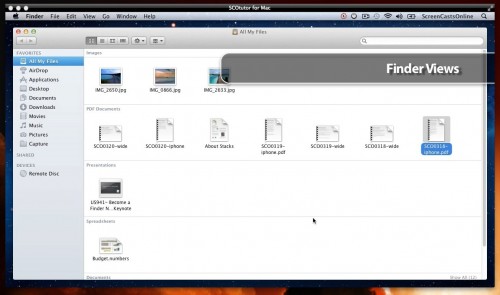
There are over 150 minutes in the tutorial covering the following main topics:
• Introduction to the Mac
• Exploring the OS X Desktop
• Applications and your Mac
• Introduction to the Finder
• Auto Save & Versions
• Introduction to Apple Mail
• Managing Application Windows
• Printing and Scanning
• Sharing with the Mac
• Using the Safari Web Browser
• Users, Accounts & Parental Controls
• Time Machine
The application itself is easy to use and the video playback deserves a mention as you can easily jump between chapters, playback at different speeds and subtitle support in a number of languages. The app will also resume from where you left off previously so there is no need to worry about pausing mid tutorial.
The best bit isn’t the app though. Don really knows how to pass on information in a clear and concise manner without confusing the listener. I also think his voice is easy to listen too and takes away the pain of learning – it’s also great to hear a British voice in a sea of American tutorials. As an experiment Don has made this app free for a limited time as well as the SCOtutor for Mac iOS application which is actually a better option in my opinion as you can run the tutorials on the iPad allowing you to follow along on the Mac. However once the free offer is finished I’d still have no hesitation in recommending SCOtutor for Mac as it is a great application for newcomers to the Mac.