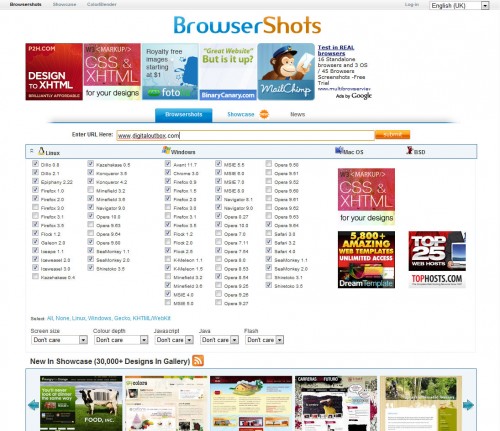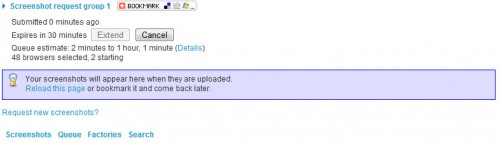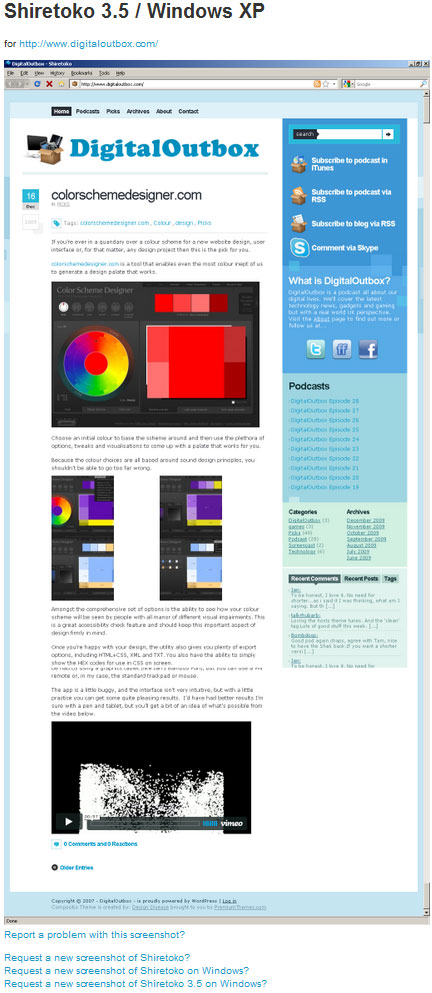We’ve taken a look at cross browser testing before on DigitalOutbox and it’s an important part of my day-job to ensure that websites are accessible across the maximum number of browser and operating systems possible.
There are some very useful tools out there for this and http://www.browsershots.org definitely has its place on this list.
Essentially, the tool allows you to check individual URL’s but the killer feature is the shear number of browsers and operating systems that are covered. You can specify exactly which browsers you would like to see shots for and also define down the screensize and technologies that you want to ensure the browser is using. So, if Javascript and Flash are important to the way your site is displayed, you can ensure that these are turned on for the shots you receive.
Once you’ve chosen your browsers and technologies, simply type in the URL to check and away you go.
Your request gets added to the queue and is effectively distributed out to an internet wide farm of webservers that are set up specifically to deliver screen shots. The technology behind this is clever, and if you’re interested, you can even set up your own computer to respond to requests for shots.
As time passes, the shots are returned (you just have to keep refreshing the page to see new arrivals). Some browsers take longer than others – with linux based browsers often fastest to appear.
Hovering over the shot, displays a slightly larger version and clicking it returns a full shot.
Where this tool comes into its own is when you want to do a final comprehensive test to confirm that your site looks OK and to placate clients that the site works across the widest possible set of browsers and operating systems.
It’s not so good for the actual development stage where you need to view the effects of changes live or want to assess how the site works interactively. For that, there are other services, such as Adobe’s BrowserLab (https://browserlab.adobe.com/) which has a limited number of browser options, but is great for assessing the differences between them. Or paid for services like BrowserCam (http://www.browsercam.com) that enable you to VNC directly into computer running a multitude of different operating systems and browsers. BrowserCam will probably be a pick at some point in the future, so I’ll save the details for later but if you develop web applications for a living and need to test live updates and full interactivity, this is a great service.