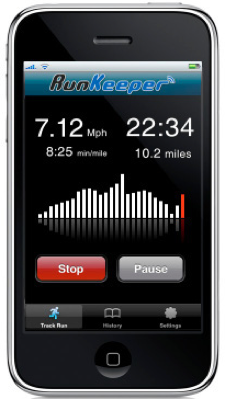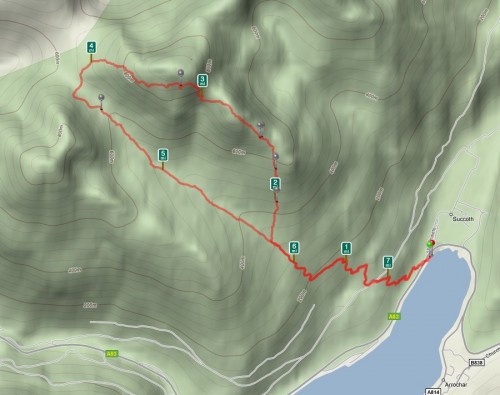RunKeeper is a GPS based fitness tracking application for the iPhone. It allows the user to track their runs, walks, cycles etc and then upload the session to the RunKeeper website. RunKeeper tracks duration, distance, pace, speed, calories burned, and path traveled on a map. I’ve been using the app for over a year now in anger and it’s never let me down once making it an easy pick that I wanted to share with everyone. I started hill walking at the start of 2009 and it’s been excellent in tracking my walks.
To track an activity launch RunKeeper and wait for a GPS lock. Then press start and the app will track you. During an activity you can pause the app, close the app, take calls and run music in the background. Activities can be resumed from this paused state which works really well. At the end of your activity you save it to the iPhone and you then can upload the activity to the RunKeeper website which open’s up some more options. As RunKeeper uses GPS rather than relying on a stepping motion like Nike+, cycling or rowing can also be tracked.
On the website all your activities can be viewed allowing you to keep a full history. Whats nice is that your activities are drawn on top of Google maps so you can pan around the map and zoom with ease. You can also swap between map, satellite and terrain which is ideal for me when looking back at my walks. One issue I have had (only the once though) is that the GPS went a bit haywire and thought I had walked 20 miles in around 10 seconds – if only!
However a recent addition to the RunKeeper website is the ability to edit your activity. You can zoom in on the map and move points to a more accurate position. What’s nice is the distance, calorie count etc are updated to reflect your changes. Another great feature is that you can export your activity to either Google Earth or GPX format. I’m keeping a track of my walks in Google Earth and RunKeeper makes this really easy to do. You can also share your activity on Twitter or Facebook – the iPhone app will also auto tweet your activity once complete, if you authorise it.
The application comes in two flavours, a free and Pro edition. RunKeeper Free is supported by adverts unlike the Pro edition. RunKeeper Pro has extra features like audio cues which are pace stats via your headphones, and training workouts. Extra features are promised soon for the Pro version which costs £5.99. Early versions did have some issues that have thankfully been resolved. Firstly, battery life on the iPhone gets zapped pretty quickly when using the GPS. Early versions didn’t work with the screen off but frequent updates have seen battery life greatly improved and you can now switch the screen off and the app will still run. I also turn off 3G and wi-fi which helps battery and also helps with GPS signal locking. For long walks (8-10 hours) I did pick up an external battery pack as the iPhone battery just doesn’t last long enough. I also find RunKeeper more reliable than a couple of other app’s I tried, even Trails which I thought would have been a better option for the hill walking.
In summary, RunKeeper is an easy to use GPS activity tracking application for the iPhone. It has a great set of features on the phone and website and it’s good to complete a walk and see the stat’s in detail after the event. In fact some experienced walkers I’ve teamed up with over the year have been very impressed with the graphs and charts with one commenting that for a free or low cost app it was better than many of the dedicated walking GPS devices. The developers are also great at keeping in touch with the user community through blogs, forums and twitter. Highly recommended!