Welcome to the DigitalOutbox top ten iPad apps. Presented in no particular order these are in our opinion the must have apps for your iPad. The page is regularly updated to show our current favourites, with past top ten entries listed at the end. Enjoy!
Reeder
£2.99
Reeder on the App Store
Reeder Website
Alternatives – Mr Reader, Flipboard
Reeder is a Google Reader app for the iPad. It is fast, simple and beautiful to look at and works so well it feels like a default iPad app designed by Apple.

On first launch after you sync with your Google account you will be presented with your folders and feeds. The folder view can look quite sparse, but I look on it as clean. Touch on a folder to view it’s contents, or pinch and expand to have a look at the contents in a folder. It works exactly the same as viewing photos in the Photos app, so should be familiar to almost all users. If you subscribe to a lot of feeds it’s a great way of checking which of the sites you follow have new articles to read.

Reading articles is dependant on your iPads orientation. In portrait a large list is displayed and gestures are used to the max. Click on an article and the story is slid in from the right. Swipe to the right to move back to the list or swipe up to move onto the next article. In the list view you can swipe to favourite or mark the article as unread. In landscape Reeder works much the same as mail presenting your articles in the left hand pane. Swipe up and down the list, touch on an article to view in the main pane. Use of gestures can feel strange at first but once familiar it works really well.
Reeder allows you to group and sort articles in a number of different ways and also share with a variety of services like Instapaper, Pinboard, Evernote and Twitter as well as emailing of article links or full articles. Syncing of content is fast and in almost two years of use I’ve had no synchronisation issues. Once the article headlines are sync’d, content is then downloaded for offline reading which is great for reading on flights.
In two years of use I’ve yet to find another app that works with Google Reader as well as Reeder does. The developer has thought out how a user will interact with an iPad and as such I prefer catching up on feeds on the iPad – it works that well!
Instapaper
£2.99
Instapaper on the App Store
Instapaper Website
Alternatives – Read It Later
Instapaper makes it easy to read web content with the distractions of sidebars, adverts and poorly formatted text removed to allow you to focus on the actual content. Instapaper is available for iPad, iPhone and also via it’s website. Once setup you add content to your Instapaper account via a bookmarklet. Install it on any browser, desktop or mobile, and when you see content you want to read later click on the bookmarklet and it is saved to your account.
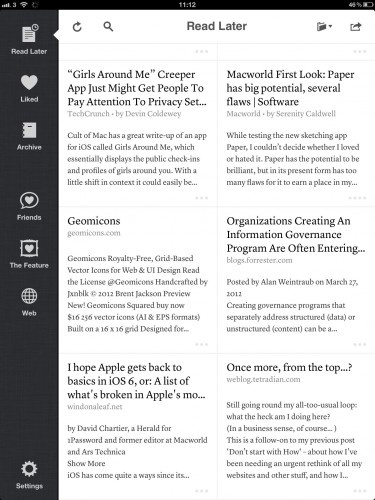
Instapaper on the iPad displays a grid of articles that you have saved. Click on the article to read it in a distraction free environment. You can adjust font style and size to give you an experience that suits you. Once read you can archive it for future reference, like it or share out to other services like e-mail, Twitter and Pinboard. The benefits of the app over reading in a browser or another tool like Reeder can be hard to describe but it allows me to focus clearly on the content rather than on screen distractions.
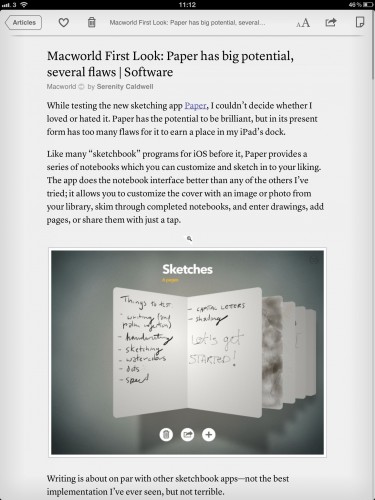
Instapaper supports folders so you can easily arrange content, so I’ve one for the podcast, another for longreads. What sets out Instapaper from it’s rivals is social discovery. You can easily see content liked by your friends on Twitter and Facebook and it also recommends longform reading that you may have missed day to day or you are unlikely to come across based on your peer group. It’s a great way to find interesting articles.
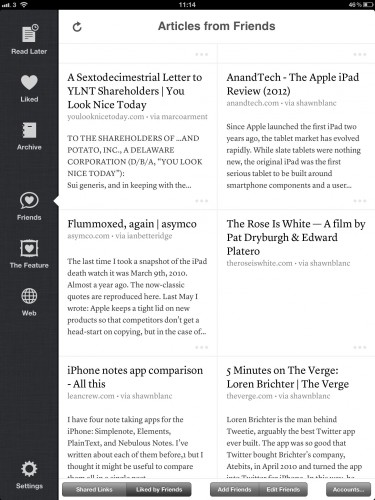
Instapaper will store content locally for offline reading so it’s great to preload prior to a flight for example. There’s a couple of other features like tilt to scroll and a night mode which will automatically switch to help your tired eyes but those feel like gimmicks in comparison to Instapaper’s main benefit – changing the way we consume articles for the better.
Tweetbot
£1.99
Tweetbot on the App Store
Tweetbot Website
Alternatives – Twitterrific, Twitter for iPad
When the first iPhone came out one of the first apps released was a Twitter client. There was a huge demand for an app rather than web based Twitter experience and it’s no different on the iPad. In our opinion Tweetbot for iPad is the best Twitter client on the platform and as its a recent release we’ve tried lots of others!
Tweetbot takes full advantage of the iPad size compared to its smaller iPhone cousin. In either portrait or landscape you have a useful sidebar that allows you to jump between many views. The difference is in landscape you get some text to guide you but I love that it stays in portrait mode – some apps that lose their sidebar can become quite limited in portrait mode.

Using the sidebar you can change between your Timeline, Mentions, Messages, Favourites and Retweets. You can also Search, see your saved searches and also trends. Lists are well supported so you can select a list (or subscribed list) from the sidebar or by clicking on the timeline heading at the top of the app.
That’s all fairly standard but there’s real power and depth in Tweetbot. The final sidebar entry is Mute Filters. You can select a user, hashtag or client and mute them for a day, week, month or forever. This is great if you do follow someone who may be at a conference and is being quite noisy, or for avoiding spoilers or for me it’s great for avoiding all things #BGT. Swipe left on a tweet to see all replies, swipe right to see the full conversation. Tap and hold a tweet to copy it, grab a link to it and tap and hold on a profile photo to get some shortcuts to reply or mute the author, tap on the profile to get a full screen profile page showing the users tweets, replies, fav’s and subscribe to any public lists that they have.

There are also two and three finger swipe gestures that allow you to jump around the app quickly. One of the issues that Tweetbot manages well is timeline gaps. If you’ve not checked in for a while you can miss a lot of Tweets. Tweetbot shows a + button allowing you to load in tweets you’ve missed. It also has support for TweetMarker which means moving from Mac to iPhone to iPad doesn’t mean rereading tweets as its remembers your position on the timeline.
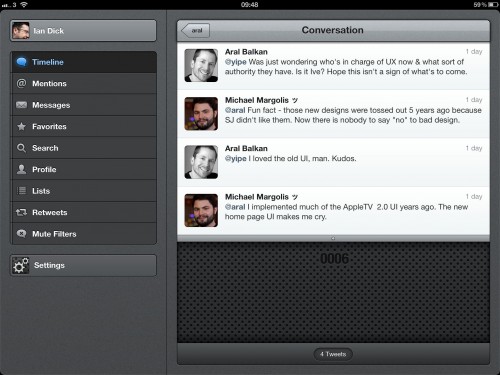
With support for drafts and autocomplete for Twitter handles and hashtags it really is the complete package. I’ve also not mentioned its beautiful, especially with the retina update for the new iPad. While there are many alternatives with some of them free none of them match Tweetbot for features or usability.
GarageBand
£2.99
GarageBand on the App Store
GarageBand Website
Alternatives – Animoog
The iPad is often said to be for consumption only, but Apple’s GarageBand demonstrates what can be achieved with a little bit of creativity. Considering the app costs £2.99 it has an amazing amount of functionality for the price.

GarageBand comes with a number of touch instruments – drums, keyboards and samplers. When I first opened the app I was impressed at the number of instrument options but I didn’t realise that within each instrument you can swap to a number of others. Drums allows you to pick from 7 other drum instruments, while keyboards allows you to pick from 10’s of different keyboard styles all with individual options to tweak the sound. Amazing for a touch app that cost so little. While touch instruments are the core you can also plug in a guitar or microphone to the iPad and record a guitar solo or vocal. With a guitar plugged in you can access multiple amp’s and stompboxes, while recording a vocal allows you to apply some effects. These seem a little over the top but I guess kids could find them fun.

GarageBand supports up to eight tracks which is a good compromise although I’m sure musicians would like to see more tracks available. Like GarageBand on the Mac you can trim and edit each track while also using a mixer to fully tweak each track. You can also access a note editor to tweak each tracks notes individually.

Alongside the touch instruments are smart instruments. Use these to create music automagically. There are smart instruments for Strings, Guitars, Keyboards, Bass and Drums. I expected the smart instruments to be of limited use but they allow you to add bass or drums to a track with ease. The latest update brought in Jam sessions. Record up to four friends creating a GarageBand track at the same time all over Bluetooth. Neat but more of a sales feature.
Once your track is saved (locally or on iCloud) you can share to YouTube or Facebook or even Soundcloud which is great. You can also export to iMovie, iTunes and Mail. GarageBand is a pretty amazing app for someone with a passing interest in music.
TuneIn Radio Pro
£0.69
TuneIn Radio Pro on the App Store
TuneIn Radio Pro Website
Alternatives – Wunder Radio
Radio app’s are popular on almost all devices and iOS is no exception. TuneIn Radio Pro however is the best radio application on iOS and easily makes our top ten list. The core function of TuneIn Radio Pro is to allow you to basically play any radio station stream from anywhere in the world. It quickly connects to the stream and allows you to playback in the background while you use other applications on your iPad. TuneIn Radio Pro has a great directory of stations that is regularly updated. It currently has over 50,000 to choose from which you can filter on by name, location or genre.

While it has a fantastic directory that can be overwhelming so TuneIn allows you to save favourites stations to a presets library. This allows you to easily call up your favourite stations with ease, especially as it uses large thumbnail graphics for each station. TuneIn will also show you your recently picked stations and also has a useful recommendations list – again useful when there’s so much to choose from.

What really add’s to TuneIn though are the extra features. You can set up an alarm so that TuneIn will start at a certain time with the radio station of your choice. You can also pause a station your listening to and re-wind/fast forward through up to 30 mins of recorded audio – a nice feature if your listening to a show and need to make a phone call.

You can also setup TuneIn to record a show which is really handy for those shows not covered by podcasts that are on at odd times which turns it into the Sky+ app’s for radio. For stations that support it you can see show schedules and during broadcast, TuneIn will display the currently playing song with extra information on the song, artist and links to iTunes store so you can buy the song.
TuneIn Radio Pro is easy to use and stable and comes highly recommended if you are a keen radio listener.
Keynote
£6.99
Keynote on the App Store
Keynote Website
Alternatives – Twitterrific, Twitter for iPad
Pages
£6.99
Pages on the App Store
Pages Website
Alternatives – Twitterrific, Twitter for iPad
WeatherPro
£2.99
WeatherPro on the App Store
WeatherPro Website
Alternatives – Weather Live, Magical Weather
You might be surprised by a weather app appearing in the top ten but it’s a popular category and I’ve tried a few but settled on WeatherPro for two reasons – features and accuracy. It could have the most features and look superb but be absolutely useless if it wasn’t accurate. WeatherPro is produced by Meteo Group which is a private European weather forecasting company. The app gives a clear display of the next seven days of weather. There is an overview page but each day can be viewed split into three hour intervals showing in some details what the expected weather is for that day.
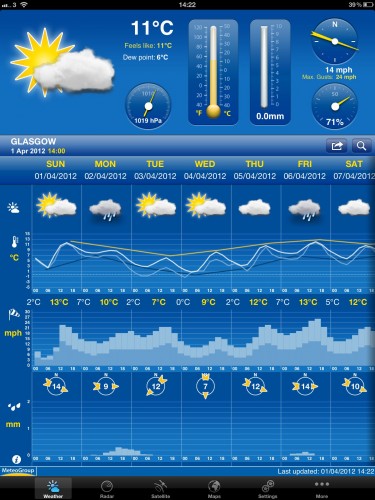
It supports favourites so you can add multiple places with ease and swap between them to see the current weather conditions. You can also see radar and satellite images but importantly only for the last 24 hours. To see radar and satellite predictions you need to pay for premium features which for £3.99 a year will increase the forecasting days to 14, add in radar and satellite forecasts and also a number of other animations like wind and temperature changes.

There are prettier weather apps for the iPad but WeatherPro stands out for the number of core features, ease of use and overall accuracy.
iPhoto
£2.99
iPhoto on the App Store
iPhoto Website
Alternatives – Twitterrific, Twitter for iPad
SketchBook Pro
£2.99
SketchBook Pro on the App Store
SketchBook Pro Website
Alternatives – Twitterrific, Twitter for iPad