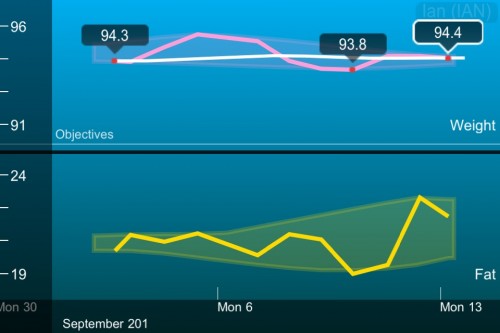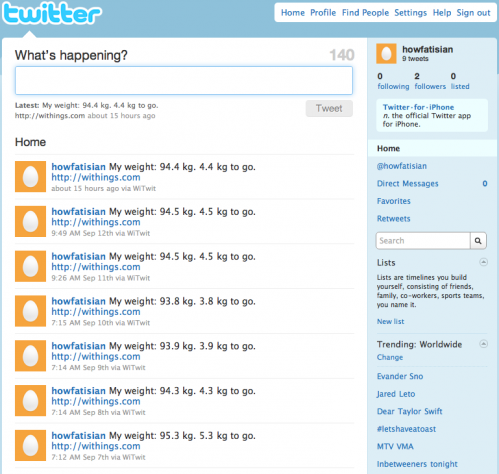DigitalOutbox Episode 61
In this episode the team discuss Google Instant, Apple U Turn, iOS 4.1, Boxee Box and Halo. Woot.
Playback
Listen via iTunes
Listen via M4A
Listen via MP3
Shownotes
2:16 – Google Instant
– In past few months have passed over 1 billion users on Google each week
– It takes a user on average around nine seconds to enter a search query into Google. Serving results takes around 300 ms from Google, plus 800 ms total in Network time. Takes around 15 seconds to select a result. A search takes 25 seconds.
– At Google we think we have a faster way. Google Instant Search. And that’s what we’re launching today. Gets search results as you type so search is interactive the whole time you’re typing. Google Instant looks like normal Google search. But as you start typing, you see results — you don’t have to hit enter. You can hit ‘tab’ to complete a word.
– Type w – Glasgow 5 day weather forecast appears, first link is mountain weather forecast, second bbc, third met office – impressive
– We estimate this will help Google users save two to five seconds per query. That adds up across all users. “11 hours saved. Each second.”
– Instant results, Scroll to Search, Predictions.
– Only on google.com web page – browsers, mobile – next few months
– Instead of making first page, now about making first letter!
– End of SEO? Does being on page 2 or lower half of page kill your brand?
– Here’s what this means: no two people will see the same web. Once a single search would do the trick – and everyone saw the same results. That’s what made search engine optimisation work. Now, with this, everyone is going to start tweaking their searches in real-time. The reason this is a game changer is feedback. When you get feedback, you change your behaviours.
9:07 – Apple U Turn
– https://developer.apple.com/appstore/resources/approval/guidelines.html
– http://stadium.weblogsinc.com/engadget/files/app-store-guidelines.pdf
– Short statement from Apple – we are relaxing all restrictions on the development tools used to create iOS apps, as long as the resulting apps do not download any code. This should give developers the flexibility they want, while preserving the security we need.
– In addition, for the first time we are publishing the App Store Review Guidelines to help developers understand how we review submitted apps. We hope it will make us more transparent and help our developers create even more successful apps for the App Store.
– Now, was that so hard? Dev’s crying out for this for a couple of years now
– So Flash could be used to create app’s.
– Why now? Android? Realising they were wrong? Pressure from dev’s and large dev studios? FTC probe?
– Most interesting – the guidelines
– Written by a human, almost common sense text – Steve?
– We have lots of kids downloading lots of apps, and parental controls don’t work unless the parents set them up (many don’t). So know that we’re keeping an eye out for the kids.
– We have over 250,000 apps in the App Store. We don’t need any more Fart apps. If your app doesn’t do something useful or provide some form of lasting entertainment, it may not be accepted.
– If your App looks like it was cobbled together in a few days, or you’re trying to get your first practice App into the store to impress your friends, please brace yourself for rejection. We have lots of serious developers who don’t want their quality Apps to be surrounded by amateur hour.
– We will reject Apps for any content or behavior that we believe is over the line. What line, you ask? Well, as a Supreme Court Justice once said, “I’ll know it when I see it”. And we think that you will also know it when you cross it.
– If your app is rejected, we have a Review Board that you can appeal to. If you run to the press and trash us, it never helps.
– This is a living document, and new apps presenting new questions may result in new rules at any time. Perhaps your app will trigger this.
– Lastly, we love this stuff too, and honor what you do. We’re really trying our best to create the best platform in the world for you to express your talents and make a living too. If it sounds like we’re control freaks, well, maybe it’s because we’re so committed to our users and making sure they have a quality experience with our products. Just like almost all of you are too.
– Adobe – great news for developers – http://blogs.adobe.com/conversations/2010/09/great-news-for-developers.html
– Adobe’s Packager for iPhone – The feature is available for developers to use today in Flash Professional CS5, and we will now resume development work on this feature for future releases.
– This is great news for developers and we’re hearing from our developer community that Packager apps are already being approved for the App Store. We do want to point out that Apple’s restriction on Flash content running in the browser on iOS devices remains in place.
– Another developer that has been affected by the rule change is Google. The search giant’s advertising arm, AdMob, was another part of development that was banned back in the original April rule set, but has now seen those rules relaxed. Writing on the AdMob blog, vice president of product management Omar Hamoui says “We’re pleased that Apple has clarified its terms,” adding: “Users will benefit from more free, or low cost, apps that can now more readily be supported by advertising.”
17:24 – iTunes 10
– Faster
– Cleaner
– Ping
– horrible
– feels old
– invite by e-mail
– no Facebook/twitter integration
– drive sales for Apple?
– Where’s my wireless syncing? iOS 5?
– If I search for artists I want links to listen to their music not their muesli. Should be like Spotify/Lsst.fm
20:44 – iOS 4.1 is Out
– Gamecentre
– HDR photo’s
– bug fixes
– anything else?
– MDM – enterprise feature to manage various aspects of the left to 3rd parties to implement. As consumers we might not care, but as more and more enterprises are not just allowing employees to use their own smartphones, but actively encouraging it as a cost cutting exercise, managing those devices is an IT managers nightmare and this is a welcome addition.
26:43 – Amazon hit back
– Not just apple except
– This is for download, not streaming – same content, same price, one you own, one you stream for a limited time
– Cable/sat providers…your time is up
– available in the uk?
30:47 – Plex comes to LG
– Plex – needs a mac to run
– Potentially expensive
– working with LG Electronics (the second largest TV manufacturer in the world) to integrate the Plex platform into their 2011 lineup of Netcast™ connected TVs and Blu-ray devices. So early next year, when you buy an LG Netcast™ TV or Blu-ray player, you will have Plex functionality built-in. Specifically, it will connect to a cloud version of the Plex platform for online content, and, if you happen to have a Plex Media Server running anywhere in your house (after all, who doesn’t have a computer in their house?), you can access your local and online content, in a rich interface, with full metadata
– This is a BIG deal
– My new Sony comes with iPlayer, 4OD, Youtube, podcasts etc
– But a tv with plex built in is a seriously powerful device
35:27 – Boxee Box
– Pre-order in America
– Out in November (UK too)
– Now with Intel inside, not Nvidia
– $229, not $199 although Amazon selling for $199
– UK Price £199
– http://www.pcpro.co.uk/news/361132/boxee-arrives-in-europe-at-twice-the-price-of-apple-tv
– The UK version of the Boxee Box will include
– free and paid-for TV content from a number of local broadcasters, including the BBC, Channel 4 and ITV.
– V-friendly access to services such as Facebook, Flickr and YouTube.
– Intel Atom CE4100 processor]
– 802.11n wireless and Ethernet connections
– HDMI port to deliver Full HD video
– 2 USB ports
– SD card slot
– offers support for Flash, MP3 and Divx formats
– Full Qwerty remote control
43:52 – Twitter for iPad
– Twitter for iPad takes advantage of the iPad’s fluid touch interface, letting you move lots of information around smoothly and quickly – without needing to open and close windows or click buttons.
– Panes: Tapping on a Tweet opens a pane to the right. Depending on the content in that Tweet, you’ll see a video or photo, or maybe a news story, or perhaps another Tweet. You can continue tapping on Tweets, opening new panes, and getting new content as long as you’d like to.
– Media: When you tap a video link or open a web page with an embedded video, you can play that video inline. And, let’s be honest, video is great but sometimes it can take some time to load. The panes in Twitter for iPad let you look through your timeline while a video is loading, and then you can just swipe back to the video when it’s ready to play. You can also pinch on a video to watch it fullscreen.
– Gestures: You can pinch on a Tweet to quickly view details about the author and to take actions on a Tweet, such as reply or retweet. Put two fingers together and pull down on a Tweet to peek at the replies, showing the entire conversation leading to that Tweet.
– Bold and unexpected – eats the other twitter clients
– Wheres Tweetie 2 for the Mac! Hibari is nice, but tweetie still feels better but missing new functionality of twitter – http://hibariapp.com/
44:54 – Samsung Galaxy Tablet
– First true iPad competitor
– the GT-P1000 model has a 7-inch TFT-LCD WSVGA screen (with 1024 x 600 pixels), and is powered by a Cortex A8 1.0GHz processor and a PowerVR SGX540 GPU—the same one used in their Galaxy S phone-and runs with 512MB of RAM.
– As expected, the back-facing camera is a 3MP affair with auto-focus and an LED flash, and the forward-facing one (for video conferencing) has a 1.3MP sensor.
– Two storage capacities are on offer, either 16GB or 32GB, with both models allowing for a further 32GB memory expansion via the card slot.
– Wi-Fi 802.11n and Bluetooth 3.0, and 3G support (Vodafone has been signed up from the get-go, Three from October but unsure if right away)
– As we saw in the leaked video last week, there’s a 30-pin connector port, similar to what Apple uses for its gadgets.
– It’ll run Android 2.2 (Froyo)
– Rumour – Samsung Galaxy Tab reported to retail at €699 and €799 in Europe – iPads offer double the storage for same price
48:29 – Everything Everywhere
– Orange and T-Mobile to offer customers access to both networks at no extra cost as first benefit of newly merged company Everything Everywhere
– Orange and T-Mobile customers invited to sign-up to get access to both networks to make calls and send texts in more places at no extra cost
– As well as continuing to benefit from their existing network, Orange customers will be able to make calls and send texts on the T-Mobile network and T-Mobile customers will be able to do the same using the Orange network
– Customers who sign up for access to both networks will benefit free of charge, with no changes to their existing tariffs or call or text charges. Once registered, should a customer lose signal on their existing network, they will then automatically pick up the signal from the other network where it’s available, meaning that they can make and receive calls and texts in more places than ever before.
50:24 – Bloglines to Close
– Will finally close Oct 1st
– Killed by Google Reader and switch to twitter/facebook – realtime streams
– Sad in some ways but it quickly fell behind Google
– and it was a bit broken
– Off course, many say that RSS is dead etc
– Really – http://googlereader.blogspot.com/2010/09/welcome-and-look-back.html
Picks
Chris
TechSmith Camtasia Studio
– The ultimate screen recording, editing and distribution product.
– Millions of options. Easy to use and control. Plenty of output options. Record your mic, webcam, screen, specific application, video, pictures, title-screens. Stitch them all together on the timeline. £220
Ian
Withings Scale
– Wifi scale
– Expensive
– Can set up to tweet your weight
– Supports up to 5 users
– Love it – very geeky but awesome
Henry
Monkey Island 2
– Awesome game originally on PC now for iOS
– Only £0.69