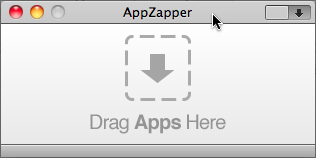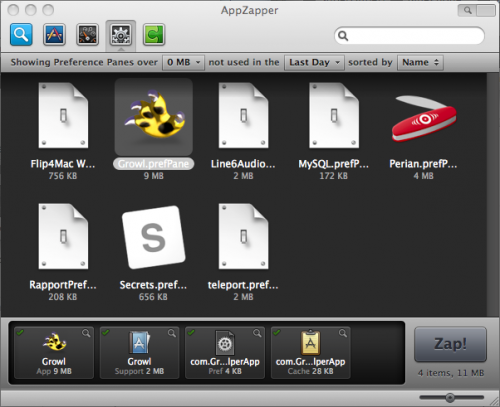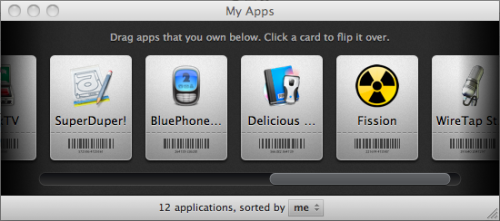We highlighted a couple of Mac Bundles on the podcast this week and as they are available for a limited time only I thought it best to get a quick post on what I think are the stand out items from each.
First up is the MacUpdate June bundle which features 11 apps for $49.99. Standout applications in this bundle are Parallels Desktop 7, ScreenFlow 3, BusyCal and Civilization V. The links above are affiliate links so buying via that link will give DigitalOutbox a small kickback as well which helps cover the cost of running the podcast and website. Overall you save $400 when comparing the bundle and individual application price so it’s a great offer but it only has another 12 days to run so get moving.
If you want to run a virtual machine on your Mac, Parallels Desktop 7 is one of the premier titles that will allow you to run Windows and Mac titles side by side without restarting your operating system. ScreenFlow is a great screen video capture tool and in my opinion the best available on the Mac. You can easily capture your screen content as well as that from the camera, mic and any other sound input. It’s easy to create a full screencast and then output the video to a variety of formats. If you are in the market for either Parallels or ScreenFlow it’s better to buy them via the bundle deal as it will save you money on just the single title.
Civilization V needs little introduction. It’s the latest version of the famous Sid Meier game and has garnered great reviews over the last year. The final title I’d highlight is BusyCal, a great calendar replacement that means you no longer need to look at the faux leather and paper tear off look that Apple introduced with Lion but also benefits from a number of advanced features not seen in the default Calendar app on OSX. BusyCal is only available to the first 15,000 bundle purchases and with 12,000 already sold there’s not much time left to purchase.
The second bundle worth highlighting is from ProductiveMacs. Similar to the MacUpdate bundle, this time it’s $39.999 for eight applications. The highlights in this bundle are RapidWeaver, DEVONthink, Printopia and Mailtags. Again the link above is an affiliate link so if you are interested in buying, please use the link above. Also a big thanks to Tam for pointing out this bundle. This bundle has slightly less time to run with only 10 days remaining.
RapidWeaver is an easy to use tool for creating and publishing websites. It follows web standards, has good plugin and theme support and makes building a website as easy as creating a document. DEVONthink Personal is a digital filing cabinet. Store anything in DEVONthink from a variety of different sources with good search and export options. If you were considering either of these applications, buying via he bundle will save you some cash while delivering another 7 titles.
Printopia makes it easy to rint from your iOS device to any printer. It also allows you to print to a PDF or Evernote via your iOS device. Finally MailTags is great for those that get lots of e-mail. It allows you to tag your mail via a variety of extra metadata to help you sort, retrieve and stay on top of mail. Very handy.
Hopefully you’ll find something to like in one of these bundles while saving a bit of cash and introducing some extra tools.