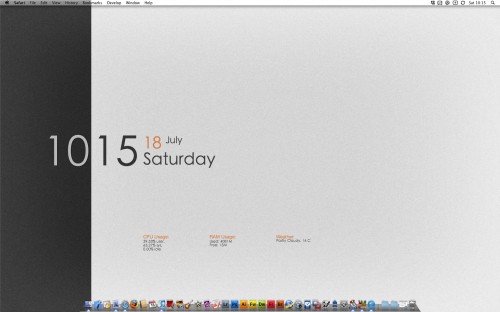Something I’ve not done in a long time, especially after switching to Macs, is customise my desktop. I remember when I had a PC, I used to love tweaking the UI with apps such as WindowBlinds, IconPackager and ObjectDock. I’m reasonably happy with the Mac UI so haven’t had the desire to change much other than a slight tweak to the dock and the menubar icons. But this has all been done without resorting to any drastic changes or 3rd party apps.
Recently I came across GeekTool which is a system preferences module for OS X and can display system logs, unix command outputs and images on your desktop. This information can appear as embedded in your desktop or in front of other windows.
It’s a light-weight app and if used creatively, can allow you to enhance the already elegant OS X visual look. Once installed, it appears at the bottom of your System Preferences. It’s reasonably straight forward to use and you need to be familiar with unix commands.
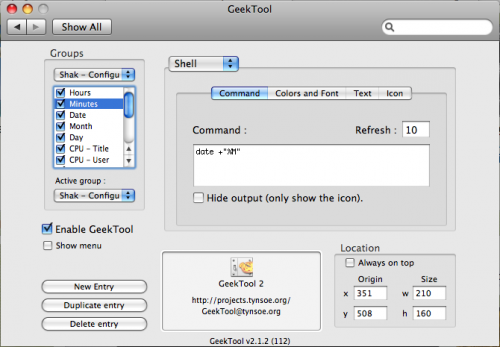
Groups are listed in a dropdown on the left. You create a group of as many elements as you like and only one group can be active at any one time. An element can be the output of a file, a unix/shell command or an image. Text output (from a file or command) can be formatted to any font, size and colour. When you add a new element, a semi-transparent placeholder for it appears on the desktop, which can be dragged around or resized with the mouse. You can also enter the precise size and coordinates in the window. There is also an option to always display this element on top of other windows.
That is basically, all there is to it. The rest is up to the imagination of the user, how creative they want to get with it. Some examples I have seen display really nice weather output, including graphics. Whereas other examples are so geeked up, with massive file outputs covering the entire desktop, that it looks like a complete mess. I didn’t want to do anything drastic and followed the example from a LifeHacker article to create a nice desktop displaying basic information.