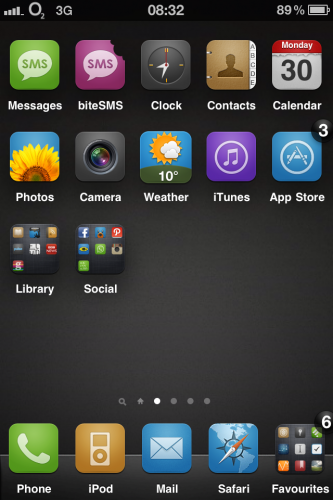I’ve jailbroken my iPhone once before, during a podcast no less, but quickly went back to stock iOS as it felt a bit immature and a couple of app’s crashed which I hadn’t seen before. Almost a year on, and prompted by Shakeel doing it and with a certain amount of boredom with iOS it was time to jailbreak again and see what I was missing.
I also thought it would make a good blog post, capturing the step’s I did and my findings. Before you read on, a health warning. You can break your iOS device so follow the step’s carefully. You will also have to wait a few days after each iOS version is released before you can upgrade. With those out-of-the-way, let’s jailbreak.
Instead of repeating the jailbreak steps, visit iClarified.com. Click on the Jailbreak link at the top of the page and then select your device and platform. You will then be taken through the steps to jailbreak your iOS device. I used Pwnage tool and it worked without issue. It takes about 20-25 mins to jailbreak your device but then iTunes will restore your app’s and media which can take 20-40 mins depending on your device. After an hour I had a jailbroken iPhone, the only evidence being a Cydia icon in among my application icons.
Firstly I reset the root password on the iPhone to minimise the risk of anyone logging into my phone at a later date. I then connected to the iPhone from the Mac using Transmit (if you don’t have Trasmit then the free app Cyberduck will work just as well) and was able to browse the iPhone like any traditional computing device. Now what?
Well there’s a whole new world of app’s and customisation that now awaits. The first app I installed was SBSettings. This is a free app and once installed via Cydia it gives you a quick list of settings and toggles by swiping the iPhone toolbar. You can quickly enable and disable bluetooth, wifi etc far more quickly than opening settings and drilling into a variety of menu’s. You also get stats like current IP address which is a quick way of finding your IP and accessing your iPhone from your Mac or PC. You can also add widgets to SBSettings like a calculator and skin it so you can make it look as nice (or ugly) as you want. Speaking of skins, Winterboard is another app that is a must install. This will allow you to install themes and hacks to totally change the look and feel of iOS.
In this screen the icons are smaller and there are five columns of icons rather than four. The theme being used is Matte Nano HD but if you look around there are hundreds to choose from. Like all theme’s some theme, like the one linked above, are great and others – not so much. I actually found the theming to be a bit of a pain as once you change the look and feel, especially reducing the size of icons, you are then on a constant hunt to change the individual app icons that the theme doesn’t cover. However Shakeel has done almost everything on his phone (screenshots are from his phone) and it looks amazing.
What’s not apparent from the screenshot are the live notifications. The weather icon is live rather than a graphic and will show current temperature and weather. In the title bar you get have notifications for e-mail, messages etc which makes for a much more informative iOS environment. You can even change the search screen and make it not only informative but like an Android or Windows phone.
Jailbreaking also allows for app’s that are currently prohibited in the App store – emulators for example. There’s a great SNES emulator and SNES games play well as long as you put up with the virtual controller that you need to use. You can also enable tethering so that other devices can take advantage of your mobile data without having to enable it with your mobile phone provider.
The seedier side of jailbreaking is piracy. There are many repositories setup purely to allow you to download cracked versions of iOS applications. What I find most incredible is that for many of the pirated app’s, users are saving only £0.59. Are people really that tight that this is the only way to get app’s for their mobile devices?
I’d been running my iPhone jailbroken for a few days when I started to become frustrated with it. There were slight pauses during operation that I didn’t get using vanilla iOS. Worse, I suffered a couple of major crashes that required a reboot of the device. The crashes weren’t during the install of app’s – the last one was when taking a photo and it took around 15 minutes before the device switched back on. Not good. One thing I value is stability and that last crash was a crash too far. That night I restored the phone back to vanilla iOS and restored from a backup. I missed the visual flair and the handy little hacks I’d installed but it was noticeably snappier and I’ve not had a crash since.
One interesting point on crashes. Apple released Keynote, Numbers and Pages for iPhones this week. Shakeel on his jailbroken iPhone has seen a number of crashes. I’ve had none. Gut feel is that the extra utilities running in the background coupled with running a heavy app is pushing the iPhone in ways it wasn’t designed to be.
So if you are bored with the look of iOS, or dream of carrying a SNES in your pocket then jailbreaking is for you. Good luck! I’ll stick with vanilla iOS and look forward to what iOS 5 brings our way.