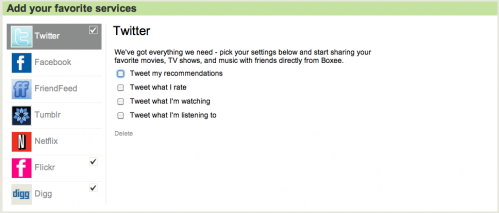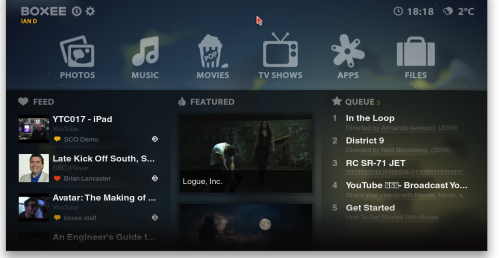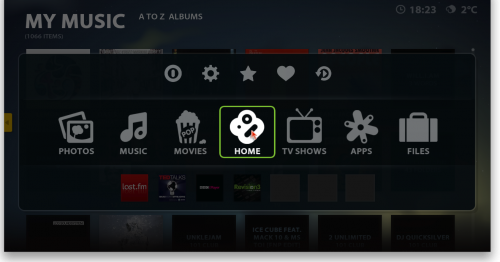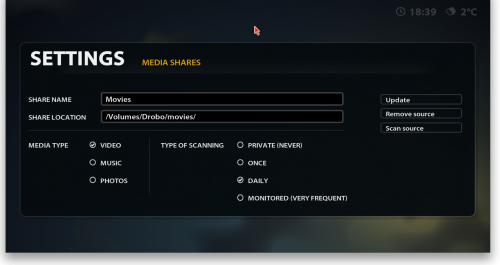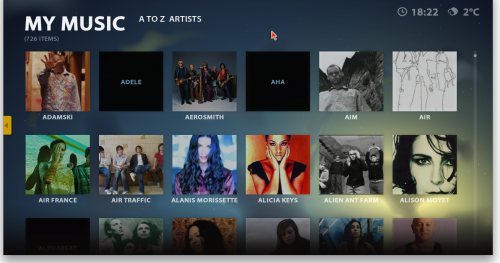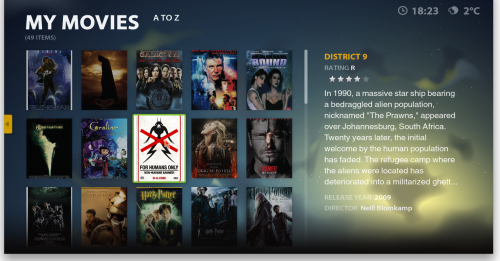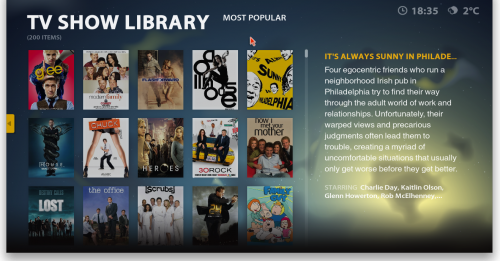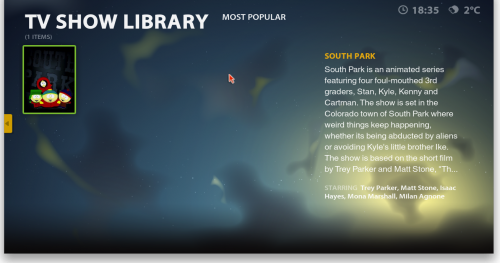Boxee is a media centre application again based on XMBC but more focussed on the social sharing of media. In this, our fifth part of an ongoing series of Mac Mini Media Server articles I’ll review Boxee Beta which is the latest version of the well known software. Boxee, unlike Plex, is available for Windows and Linux as well as Mac. There is also a version of Boxee that can be installed on a flashed Apple TV.
Creating a Boxee Account
One of the first differences with Boxee is to download the application you first need to create an account. The account you setup isn’t just for downloading the application – it’s the key to sharing your media likes amongst friends. On the website you can add friends who already use Boxee, see what your friends have been watching and recommending and also link your account to other services.
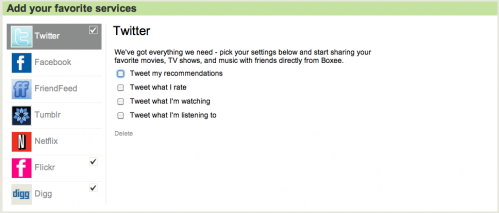
At first I dismissed the services as a gimmick but thats not the case, well not for all of them. Twitter and Facebook linking allows you to post your shares to those sites or indeed everything you are watching. One to watch is Twitter – you could easily annoy your friends with continuos tweets from Boxee. You could also embarrass yourself with some of your viewing habits. You have been warned. Of more use is Flickr and Digg which allow you to connect to your content and access them from within Boxee. One of the better services is Netflix which alas isn’t available in the UK. Yet. Enter your account details though and you can browse your queue, recommendations and start watching films from within Boxee. One day maybe. one day.
Boxee Install
Once the software has been downloaded, installed and launched your presented with the login screen. You only need to do this once as Boxee will remember your details. One nice feature to note – Boxee supports multiple users so for families who want to watch and share out to different friends Boxee is ideal. Once logged in your presented with the home screen which has been redesigned for the beta.
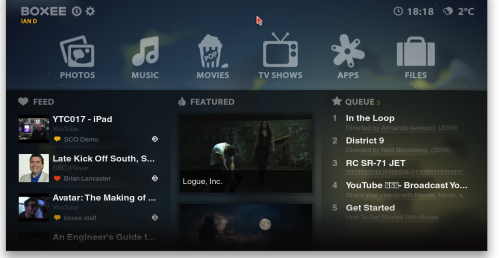
I found the design of Boxee Alpha was cluttered and quite weak. Boxee Beta has addressed this with a clean and simple user interface that makes navigation easy and content quickly accessible. The home screen gives quick access to the various content types, your app’s and also three socially driven streams – Feed, Featured and Queue. This is something that really makes Boxee stand out. Launch Plex and you need to add local content, scan folders or install app’s to play media. With Boxee the Feed is showing content watched or recommended by friends or intially the Boxee staff. Featured is content that is promoted by Boxee. Queue is populated from two sources – you can add content from within Boxee to the Queue or via a bookmarklet installed on your browser. If you find a video online, add it to the queue via the bookmarklet and you can watch it back via Boxee at a later date. Simple but effective. So from first install you have media to play. On first launch of Boxee the queue features a how to video to get you started.
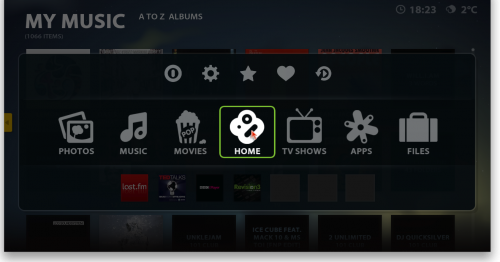
The Global Menu seen above has been added to the Beta which allows for quick access to content and settings. The bottom of the menu also includes a customisable shortcuts menu which means app’s or a favourite TV series can be accessed with ease.
Adding Content
Lots of internet video is all well and good but my main interest is in my locally stored content. Boxee makes it easy to add content compared to Plex. Visit the Settings screen, Media and then you can browse to a local drive or a network share or enter the source manually. Like Plex when entering a source you select a content type – video, music or picture. You can then alter how often the folder is scanned for new content – private, once, daily or monitored which means newly acquired content should be available quickly from within Boxee.
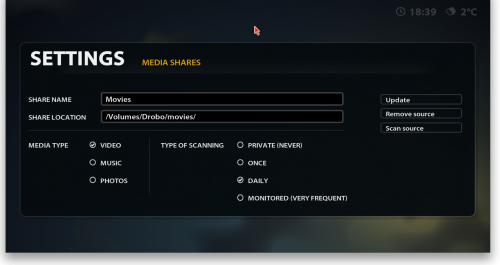
Boxee uses IMDB for it’s scraping and I found it to be good as long as my content was named properly. I keep my naming simple and follow this format for movies:
IMDB Movie Title (Year of film).video extension
For example:
Batman Begins (2005).avi
District 9 (2009).mkv
Slumdog Millionaire (2008).mpg
and this format for TV:
TV Series Name
– Season 1
– TV Series Name – S01E01.video extension
were S01 is Season 1, E01 is episode 1. You can also add episode title in there but I find less is more. Keep the naming simple with the season and episode number and the scraper is far more reliable.
For example:
Battlestar Galactica
– Season 1
– Battlestar Galactica S01E01.mkv
– …
– Season 2
– Battlestar Galactica S02E01.mkv
– …
One issue I did have with Boxee is that there is no obvious way to tell if it’s finished adding content. Visiting the Movie or TV folders showed only some of my media. Going back to Setings and Media and selecting a local folder showed it was still scanning. It would be better if there was a indicator that scanning was taking place – a status window or icon in the top right corner for example.
Another shortfall is that Boxee doesn’t integrate with iTunes unlike Plex. With Plex you can access all your playlists from within the tool itself. With Boxee you need to scan your music folder and there is no playlist support. The dev’s have acknowledged the problem and say it is being worked on for a future version.
Playback
The home screen allows you to access Pictures, Music, Movies and TV as well as app’s. Leaving pictures to one side Music allows you to browse your collection by artist or album. You can also filter by genre and sort to see your latest music. The screens are clean and functional but the lack of playlists really hurts especially with a large music collection.
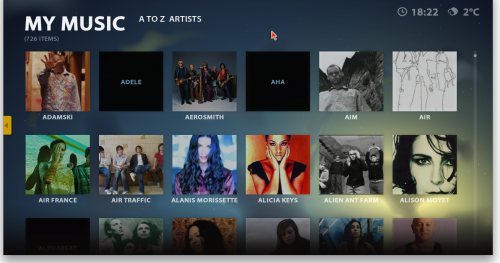
Movies make the most of the IMDB scraping and present either a poster list of your movies or a list. Again the cleaned up UI is noticeable here with scrolling quick and movie selection easy. However compared to Plex it lacks a certain impact. The lack of fan art and other information is disappointing. You also don’t get the variety of views seen in Plex that allow you to browse a wall of images, cover flow type views etc. While not entirely necessary it’s these touches that impact the most in Boxee.
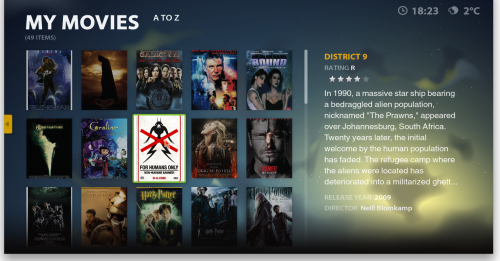
One feature that is good to see is resume from last playback position across all movies and TV shows. The playback screen also allows you to share the video with your friends including adding a comment, see further information on the movie and also change audio and video playback settings for the individual movie or across all of Boxee. One other playback feauture of note – Boxee played back all my content, even those movies that I had issues with in Plex and VLC. Very impressive and makes for a great first impression.

TV Shows are similar to Movies. Boxee groups your TV Shows by programme, then lists then in season order. Again the presentation ‘wow’ is missing in Boxee. No fan art, no theme tunes and very little info on each series and episode. It’s not a deal breaker but if your used to Plex it feels a little empty.

One big difference in TV Shows is the availability of online content…for some of us! In the left hand side panel instead of My TV Shows which displays local TV content only select TV Show Library. This will refresh and display TV series that are available for free in your region.
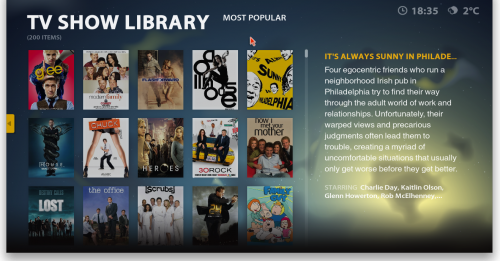
As you can see in the screenshot above there is a lot of content available…if you live in the US. In the Boxee settings there is an option to show or hide network content depending on your geo-location. With this enabled you get a slightly different set of series in the UK.
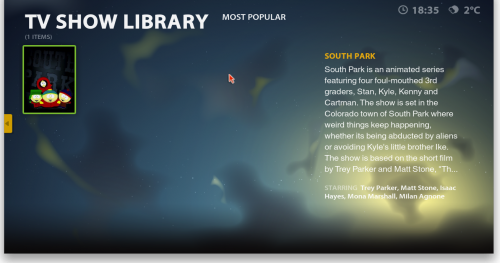
Yes, South Park. Thats it. The sooner we lose geo-locked content the better although it’s always been this way if you think back to the region locks on DVD’s. Of course there are series available in the UK via iPlayer and 4OD for example but they aren’t hardcoded in to Boxee. Something to raise with the developers.
Applications
Despite the lack of online content in the TV section there is a vast array of applications that can be installed to help. Similar to Plex you can access iPlayer, Revision 3, Wired and a whole host of other internet based TV and video. There’s also some great photoblogs like The Big Picture which looks great on a large screen.

You can install from over 150 app’s with more being added all the time. I’ve found them to be generally stable and like Plex a great addition to my locally stored content.
Niggles
Boxee, considering it’s free, is a great piece of software. However note that it’s called Beta for a reason. I’ve had it crash three or four times in the last couple of weeks. Twice during the cataloging of content and twice during playback although one of those was a plugin which I’m sure will suffer from a higher level on instability than the main Boxee program.
Although the UI is clean and simple I prefer Plex simply due to the additional data that Plex will scrape. Boxee can feel too clean at times although I’m sure the tool of choice will come down to individual preference. Boxee does come with some customisation options which can be used to spruce it up. You can set backgrounds and if you use some of the images from this Flickr set or the XBMC website you can create a very individual player. It doesn’t support skinning like Plex but it’s at least something.
Final issue is the iTunes integration, or lack off. Browsing music in Boxee is painful with large collections. Fixing this would be a great step forward.
Future for Boxee?
Boxee like Plex is based on XBMC but Boxee has big plans and a lot of funding behind it. Not only is it available on a variety of platforms but this year will see the launch of the Boxee Box.

This will be a relatively cheap under the TV device whose sole purpose is to run Boxee. I think the hardware looks great and it should mean great things for the Boxee platform going forward. They have also announced Boxee Payments coming soon. While this is controversial it’s probably the only natural step to grow Boxee. Content providers want people to pay for their content. Boxee want to be a viewer for the content so payments is a natural step forward.
Overall
Boxee is a great media centre application that will only get better with time with a large and ever growing community supporting it. At the moment I still prefer Plex but both have their idiosyncrasies so it’s really personal choice that will decide which app is for you. Boxee is easier to setup than Plex but gives you less overall control. Plex isn’t as obvious to setup but I think usage is easier once the effort has been made and it’s certainly a richer environment. I’ll shortly be looking at XMBC but the next post will look at a variety of remote control options for your Mini as there’s some great options out there for your Mac.