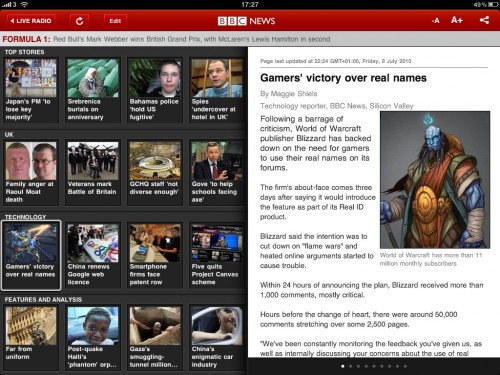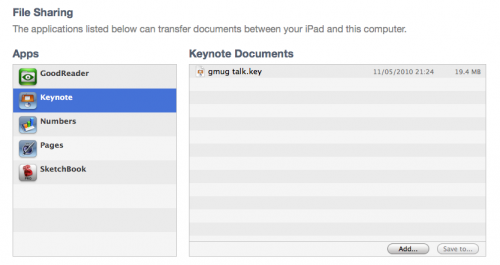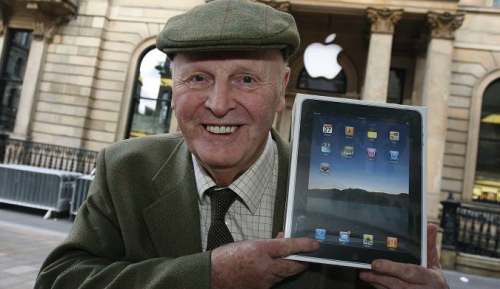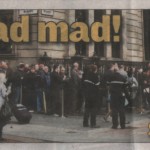DigitalOutbox Episode 54
In this episode the team discuss Broadband news, why Apple are shocked and Facebook panics.
Playback
Listen via iTunes
Listen via M4A
Listen via MP3
Shownotes
1:45 – Government spends thousands on iPhone apps
– NHS Drinks Tracker £10,000
– NHS Quit Smoking £10,000
– Jobcentre Plus £32,775
– DVLA Masterclass £40,000
– A report by the Central Office of Information has revealed that the government spent £94m on website development and running costs and £32m on web staff in 2009 – 2010.
– By the end of May there were over 53,000 downloads of the Jobcentre Plus app, although critics have asked why someone who can afford both an iPhone and the expensive running costs would need a Jobcentre Plus app.
– Surely adapting web content to work on all phones is a better way forward
4:57 – BBC Website Spend
– The BBC spent £199.3m on its BBC Online service in 2009/10, according to its annual report – 12% more than the previous year.
– The outlay is 6% of the £142.50 annual licence fee, or the equivalent of £0.67 per month…
– BBC Online reaches 37% of the population each week and therefore costs 8.9 pence per user hour.
– On a per user user basis, that makes it amongst the most costly of the BBC’s main services, with only BBC Alba costing more.
– More than 18m iPlayer requests per week.
– Monthly mobile users up from 4.4m to 7.8m.
– External suppliers received 26% of BBC Online spend – slightly more than its 25% quota.
– At the same time, BBC Trust endorses the 25% budget reduction
– New BBC News coming soon too
9:55 – Finland Makes Broadband a Legal Right
– From 1 July every Finn will have the right to access to a 1Mbps (megabit per second) broadband connection.
– Finland has vowed to connect everyone to a 100Mbps connection by 2015.
– In the UK the government has promised a minimum connection of at least 2Mbps to all homes by 2012 but has stopped short of enshrining this as a right in law.
– The Finnish deal means that from 1 July all telecommunications companies will be obliged to provide all residents with broadband lines that can run at a minimum 1Mbps speed.
– It is believed up to 96% of the population are already online and that only about 4,000 homes still need connecting to comply with the law. In the UK internet penetration stands at 73%.
– The British government has agreed to provide everyone with a minimum 2Mbps broadband connection by 2012 but it is a commitment rather than a legally binding ruling.
13:14 – Race Online 2012
– UK digital champion Martha Lane Fox wants to get everyone of working age online by 2012
– The Networked Nation Manifesto, published today, also highlights the lack of net access “among the disadvantaged, unemployed and retired”.
– David Cameron backed the campaign, saying that “digital inclusion is essential for a modern dynamic economy”.
– However, the issue of who will pay for it all has yet to be addressed.
– Race Online 2012, is asking for people, who are already online, to sign up to volunteer, donate money or equipment, take part in organising events, or contribute their own ideas about how to get others connected.
17:03 – Prince reckons the Internet is Over
– “The Internet’s completely over,” he said. “I don’t see why I should give my new music to iTunes or anyone else. They won’t pay me an advance for it, and then they get angry when they can’t get it.”
– “The Internet’s like MTV,” the star said to The Mirror’s correspondent. “At one time, MTV was hip, and suddenly it became outdated.”
– “All these computers and digital gadgets are no good. They just fill your head with numbers and that can’t be good for you.”
19:23 – Bye Bye Kin
– Microsoft has made the decision to focus on the Windows Phone 7 launch and will not ship KIN in Europe this fall as planned. Additionally, we are integrating our KIN team with the Windows Phone 7 team, incorporating valuable ideas and technologies from KIN into future Windows Phone releases. We will continue to work with Verizon in the U.S. to sell current KIN phones
– Less than 50 days on sale
– Already half price
– Sell off remaining stock
– Allegedly…..503 sold
– Actually – at least 8000
– Just a different way of saying…
– FAIL
22:53 – Apple Admit Signal Fault
http://news.bbc.co.uk/1/hi/technology/10490572.stm
– http://daringfireball.net/2010/07/translation_iphone_4
– To start with, gripping almost any mobile phone in certain ways will reduce its reception by 1 or more bars. This is true of iPhone 4, iPhone 3GS, as well as many Droid, Nokia and RIM phones. But some users have reported that iPhone 4 can drop 4 or 5 bars when tightly held in a way which covers the black strip in the lower left corner of the metal band. This is a far bigger drop than normal, and as a result some have accused the iPhone 4 of having a faulty antenna design.
– We have discovered the cause of this dramatic drop in bars, and it is both simple and surprising.
– Upon investigation, we were stunned to find that the formula we use to calculate how many bars of signal strength to display is totally wrong. Our formula, in many instances, mistakenly displays 2 more bars than it should for a given signal strength.
– We have gone back to our labs and retested everything, and the results are the same— the iPhone 4’s wireless performance is the best we have ever shipped. For the vast majority of users who have not been troubled by this issue, this software update will only make your bars more accurate. For those who have had concerns, we apologise for any anxiety we may have caused.
– As a reminder, if you are not fully satisfied, you can return your undamaged iPhone to any Apple Retail Store or the online Apple Store within 30 days of purchase for a full refund.
– So not hardware but software….and software for all iPhones
– So why so many video’s of people stopping bandwidth with their finger if it’s just a display issue?
– Doesn’t add up…
– And was the formula wrong, or did they show more bars to make the iPhone look good?
30:55 – Section 44 Goes Bye Bye
– Police are to be stripped of the power to stop and search anyone for no reason, the Home Secretary has announced.
– Theresa May told the Commons she will immediately limit Section 44 of the Terrorism Act 2000 so members of public can only be stopped if officers “reasonably suspect” they are terrorists. The threshold of suspicion will bring the Act into line with traditional stop and search powers.
– Liberty director Shami Chakrabarti hailed the withdrawal of the power today. “It is a blanket and secretive power that has been used against school kids, journalists, peace protesters and a disproportionate number of young black men,” she said.
– “To our knowledge, it has never helped catch a single terrorist. This is a very important day for personal privacy, protest rights and race equality in Britain.”
– Today’s announcement will be welcomed by photographers, who have battled police for the right to take pictures in public places in recent years. Often officers have used Section 44 to stop and search snappers when they are not suspected of doing anything wrong
32:02 – Google Life in a Day
– a historic cinematic experiment that will attempt to document one day, as seen through the eyes of people around the world.
– On July 24, you have 24 hours to capture a snapshot of your life on camera. You can film the ordinary — a sunrise, the commute to work, a neighborhood soccer match, or the extraordinary — a baby’s first steps, your reaction to the passing of a loved one, or even a marriage.
– Kevin Macdonald, the Oscar-winning director of films such as The Last King of Scotland, Touching the Void and One Day in September, will then edit the most compelling footage into a feature documentary film, to be executive-produced by Ridley Scott, the director behind films like Gladiator, Black Hawk Down, Thelma & Louise, Blade Runner and Robin Hood.
– The film will premiere at the 2011 Sundance Film Festival and if your footage makes it into the final cut, you’ll be credited as a co-director and may be one of 20 contributors selected to attend the premiere.
– Regardless of whether your footage makes it into the final film, your video(s) will live on on the “Life in a Day” channel as a time capsule that will tell future generations what it was like to be alive on July 24, 2010.
35:36 – Google App Inventor for Android
– http://appinventor.googlelabs.com/about/
– what-you-see-is-what-you-get (WYSIWYG) tool for app development on the Android platform
– Instead of having to learn code (in Android’s case, Java), App Inventor is a piece of software that allows you to drag and drop certain elements common to many apps to build a mobile app from scratch.
– Google quote – To use App Inventor, you do not need to be a developer. App Inventor requires NO programming knowledge. This is because instead of writing code, you visually design the way the app looks and use blocks to specify the app’s behavior.
– Plus – takes away barrier of entry
– Minus – could be a Frontpage for Android Apps
– Potentially excellent though
38:49 – Fring vs Skype
– Call Fring to Fring, Skype to Skype
– 3G or wi-fi
– Still amazed Apple haven’t brought out updated iChat to allow Facetime to iChat or vice versa
– It’s also a popular upgrade – http://www.fring.com/blog/?p=2303
– Fring says Skype has apparently blocked fring and threatened legal action against the startup.
– An hour or so ago, Fring reported on its blog that we had blocked their access to Skype. I want to make one thing absolutely clear: this is untrue. Fring was using Skype software in a way it wasn’t designed to be used – and in a way which is in breach of Skype’s API Terms of Use and End User License Agreement. We’ve been talking with Fring for some time to try to resolve this amicably.
– However, over time, Fring’s mis-use of our software was increasingly damaging our brand and reputation with our customers. On Friday, for example, Fring withdrew support for video calls over Skype on iOS 4 without warning, again damaging our brand and disappointing our customers, who have high expectations of the Skype experience.
– We actively encourage developers to build products that work with Skype, acting, of course in accordance with our various API licences. At the same time, Skype will rigorously protect our brand and reputation, and those developers that do not comply with our terms will be subject to legal enforcement.
– In this case, however, there is no truth to Fring’s claims that Skype has blocked it. Fring made the decision to remove Skype functionality on its own.
43:23 – Youtube Mobile Updates
– m.youtube.com
– a more polished UI and better load time
– uses plenty of HTML5 features, including the video tag.
– But most important is the fact that the web app has superior video quality when compared to native applications — namely the iPhone’s — and it will soon feature more content as well
– widely available, with support for nearly any HTML5 compliant mobile browser, including those on the iPhone and Android devices.
– The web app offered a number of advantages, including auto-complete in search and a UI that’s more consistent with the latest version of the YouTube webpage (the iPhone app still uses YouTube’s 5-star rating system, which was abandoned in January in favor of a binary ‘Like’ system). Most important, the video quality of the web application was leaps and bounds ahead of the iPhone app — Doronichev explained that this was because the iPhone app still uses a video streaming format that was developed for Edge, not 3G. Video on the HTML5 app looked much better, and was snappier to boot.
– http://techcrunch.com/2010/07/07/youtube-leanback-tv
– Leanback
– http://www.youtube.com/leanback
– site will immediately start playing videos from a feed of suggestions, based on other videos you’ve liked
– keyboard driven
– Rentals aren’t live for Leanback yet, but the YouTube team says that this is due to a technical issue, not a licensing one, and that it hopes to offer rentals in the next few weeks. And yes, ads will eventually make their way into Leanback as well
46:39 – Facebook Adds Panic Button
– The button, aimed at children and teenagers, will report abuse to the UK Child Exploitation and Online Protection Centre (Ceop) and Facebook.
– Once installed, the application appears on their homepage to say that “they are in control online”.
– The launch follows months of negotiation between Ceop and Facebook, which initially resisted the idea.
– a Facebook UK representative has contacted us to clarify that Facebook does not perceive this app as a “panic button.” “The app is opt-in, so young people choose to download it/bookmark it to their page in order to use,” she said. A similar button, seen on other sites such as Bebo, is “not opt-in and is simply a reporting link, not teamed with messages of how to stay safe or further info from CEOP,” she said
49:21 – Amazon Does Groceries
Beta for moment
– 22,000 products
– Won’t replace weekly shop for most
– Amazons angle is twofold – better if user buys in bulk
– Amazon Prime – unlimited free one day delivery for annual fee of £49
– Supermarkets typically charge between £4 and £6 but shoppers can choose specific time slots.
Picks
Chris
Xara Photo & Graphic Designer 6 (and designer Pro 6)
– A largely unknown gem of a piece of software. Vector based graphics program. Exceptionally fast rendering engine. Over time they have increased support for photo manipulation and now have a very powerful photo engine.
– £69 for the standard version.
– Pro comes with a £249 pricetag but comes with some pretty impressive web development features. Literally draw your site.
– Free trials as ever if you want to play.
– PC only – although there is an open source project for lunux
Ian
Osmos HD
– Game for iPad
– Ambient and addictive