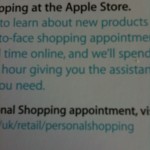DigitalOutbox Episode 4
In this episode the team discuss the iPhone 3GS again, Michael Jackson, some other phone news and a little bit on games. A digital smorgasbord. Listen out for the Fighting Talk homage!
Playback
Listen via iTunes
Listen via M4A
Listen via MP3
Shownotes
– iPhone Sales
– 1 million in 3 days – http://www.apple.com/pr/library/2009/06/22iphone.html
– Steve Jobs quoted in press release – he’s back
– YouTube mobile uploads increased by 400% one week after 3GS launch
– issues with icons since 3.0 upgrade?
– some apps displaying icons from other apps
– sometimes app icons not displayed, get a grey box placeholder instead
– 3GS uses more powerful PowerVR SGX 535 GPU. Pre uses 530, 3G uses 520
– for comparison:
520 = 7 mill polys
530 = 14 mill polys
535 = 28 mill polys!!!!!!!
– Sony designing mobile/PSP (again!) to give iPhone better competition?
– if they can provide a quality, user-friendly interface then with power of PSP it could work
– cos they already have a huge back catalogue of games
– BUT, iPhone is a success mainly due to apps, not just games
– where does XMB, Sony’ baby, fit in to this?
– designing a phone around a console doesn’t quite work. Apple got it right by giving us a phone with good enough hardware for supporting games, which came later once the hardware had already become established
– form factor – current PSP just not suitable, again Apple got it spot on, not too small not too big, durable(ish)
– New MacBook Air
– slower than previous model despite clock speed increase?
– Windows 7 prices
– http://news.bbc.co.uk/1/hi/technology/8118749.stm
– Microsoft is in the middle of another epic battle during its long war with the European Commission over the alleged abuse of its monopoly position. This time the issue is the bundling Internet Explorer with Windows, the subject of complaints from rival browser makers. Earlier this month Microsoft came up with a ploy it thought might satisfy the Commission, promising that Windows 7 would be released in Europe without any browser.
Today we learned that this would mean that European users who wanted to upgrade would have to install the full version – if they’d been offered the simpler upgrade, that would have simply imported their existing browser, almost certainly Internet Explorer, into their new setup.
But Microsoft says it’s giving European users that full version for the same price that it would normally charge for an upgrade – £79.99 in the UK.
But here’s the problem. You upgrade from XP or Vista to Windows 7, and then find you’ve got no browser. No problem, I hear you say, you just go and download one – say Firefox, or Chrome, or Safari or maybe Internet Explorer 8. Using your browser. Ahh…right.
Microsoft told me “we will have some answers” to this issue, but admitted there were “challenges and complexities” involved. But the company pointed out to me that the vast majority of Windows 7 users were likely to be people buying new computers, and the manufacturers were likely to pre-install a browser on those machines.
– America – Those with Windows XP or Vista already installed can start pre-ordering Windows 7 upgrade discs, costing $50 for Home Premium and $100 for Professional. Those deals are for a “limited time,” with no specifics given, from Microsoft directly and most computer retailers, and Ultimate may or may not see an upgrade pre-order deal. Vista and XP users will need to pony up $119.99, $199.99, or $219.99 on October 22 to score their Windows 7 Home Premium, Professional, or Ultimate upgrade, and those of you who want a full retail disc will need to roll up with $199.99, $299.99, or $319.99
– Google Voice
– http://www.readwriteweb.com/archives/google_voice_is_opening_up_today_here_is_what_you_can_expect.php
– Vodafone Access Gateway
– http://online.vodafone.co.uk/dispatch/Portal/appmanager/vodafone/wrp?_nfpb=true&_pageLabel=templateCClamp&pageID=PPP_0061
– Gives you a great 3G signal through your house
– Need a broadband line and Vodafone gateway
– makes use of femtoecll technology
– Offloads calls onto broadband network
– Hits your broadband performance?
– Interference with other femto cells?
– 1st July Launch – £160 to buy outright, or for monthly fee as part of a plan
– Safari 4/Firefox 3.5
– Safari 4 is very fast, like Top Sites and Coverflow for history is nice but….
– Ian – crashy, Google Reader failures, can’t connect to local router
– Couldn’t customise toolbar, changes wouldn’t be saved, home/library/preferences and delete com.apple.Safari.plist file. Then it worked.
– Looks like a rushed release.
– Using SAFT to get more out of Safari – http://haoli.dnsalias.com/Saft/
– Firefox 3.5 RC3 out this week, proper release rumoured for this coming week
– Improved speed, support for HTML5, private browsing mode, Location Aware browsing, tear tabs off and move them from one firefox window to another, history – recently closed tabs and windows, downloadable fonts
– http://www.mozilla.com/en-US/firefox/video/firefox-3.5.html
– Just hope it’s more stable on Mac
– HTC Hero
– http://www.htc.com/www/product/hero/overview.html
– 3rd android phone
– Looks a bit fugly
– Too many buttons
– Uses own UI called Sense – won’t be available on other android platforms
– T-mobile and Orange in the UK next month, no prices yet
– Teflon coating on the back which is seemingly very good at keeping the phone clean
– Has flash support – love the adverts – take that Apple fanboys
– Michael Jackson/Iran Uprising
– Massive impact on social sites – twitter, facebook, google etc
– News as it happens – BBC relying on twitter and youtube for much of it’s Iran coverage
– How do we know it’s true? Volume doesn’t lead to accuracy
– Jeff Goldblum death for example – http://searchengineland.com/jeff-goldblum-is-not-dead-despite-what-google-says-21588
– MJ music dominates iTunes music downloads
– currently 8 albums in top 10
– Jackson’s death impact:
– Spotify
– planning on introducing 320kbps Ogg Vorbis streaming for subscribed user. Could this be the biggest challenge to the ‘purchase and download’ business model for music? £9.99 a month,
– Quickies
– Zune HD 16/32GB due September
– Tekken 6 wireless arcade joysticks from HORI $150
– http://www.gamecriticsawards.com/winners.html
– Uncharted 2 – best of show
– PlayStation
– Final Fantasy VII on PSN store
– Original Final Fantasy coming
– Zen pinball coming in May
– Firmware 2.8 soon, nothing special
Picks
– DropBox
– XLD – http://tmkk.hp.infoseek.co.jp/xld/index_e.html – Lossless audio decoder for Mac OS X
– (Ogg) FLAC (.flac/.ogg)
– Monkey’s Audio (.ape)
– Wavpack (.wv)
– TTA (.tta)
– Apple Lossless (.mp3) [10.4 and later]
– AIFF, WAV, etc