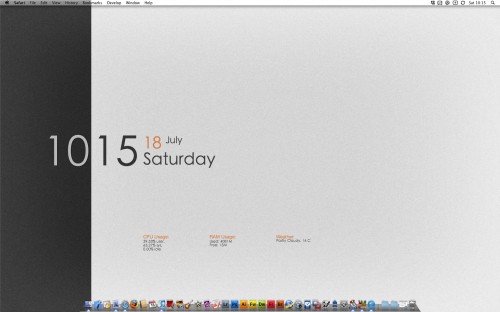We lost an hour of audio today while recording and it made some of us go a bit loopy.
New podcast out tomorrow…hopefully.
We lost an hour of audio today while recording and it made some of us go a bit loopy.
New podcast out tomorrow…hopefully.
There are no shortage of screenshot snapping tools on the Mac but one of the best I’ve used is LittleSnapper from Realmac Software which has recently been updated to version 1.5. LittleSnapper makes it easy to snap screenshots and websites in a variety of ways but more importantly it helps you organise your snaps into collections for easy retrieval.
The capture engine has been re-written for 1.5 and allows for full screen and timed captures. The timed capture is a welcome addition as previous to 1.5 it wasn’t included which was frustrating. You can also snap an area instead of the full desktop and also a window. One nice feature is holding down shift when selecting multiple windows will create a separate snapped image for each window. Hold down cmd when selecting windows and only one image containing the selected windows will be created. The webpage snapping doesn’t just snap what is currently visible – LittleSnapper will snap the full web page which is great for keeping screenshots of inspirational sites as you surf. View the webpage within LittleSnapper and you can select individual elements of the page to snap which is far easier than selecting an area.
Your screenshots and images are held in a local library. Within the library you can organise by type (mockup, illustration, screenshot etc), folders and collections. Each image can be tagged too which makes it easy to find an image in a large library. I have a few collections for blog and website designs that I like and also for podcast album art. One tip is that you can move the LittleSnapper library to a disk location of your choosing. I’ve moved mine to my Dropbox account which means I can share my library across mac’s.
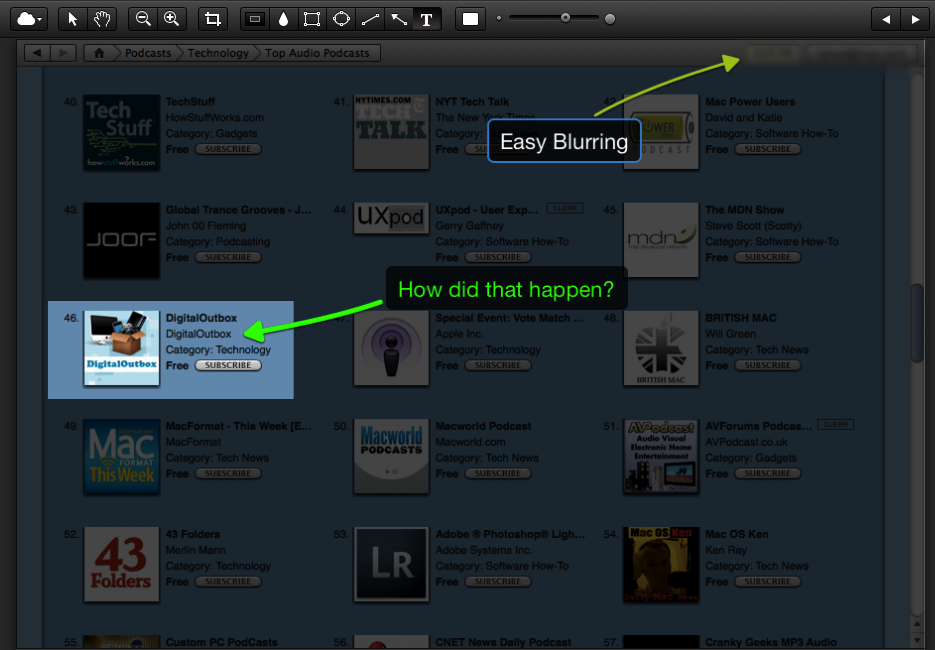
The editing tools allow you to crop the snap’s further and also add non-destructive edits like text, boxes, arrows and also the ability to highlight and blur out area’s. These are all available in one easy to use toolbar and are simple but quick to use.
You can export snap’s into local folders, an FTP account, Flickr or to Ember, the partner service to LittleSnapper. At first I dismissed Ember (formally called QuickSnapper) as a poor man’s Flickr clone in that you can upload images, favourite other images, follow other Ember users and make comments on images. Nothing too ground breaking really.
The difference is in the content uploaded and the collections that people are making available. The ember homepage will highlight an image liked by the developers and also give you access to popular images, recent images and also access to to groups of images via tags and collections. The screenshot above shows the homepage and also the ability of LittleSnapper to snap the whole web page, not just what’s visible via the browser.
The content is of more interest. It’s more focussed on web and application design with an abundance of great looking websites and applications being highlighted by the Ember community. Since the update I’ve found Ember to be a great go to site for design idea’s, more so than anything I’ve found on Flickr. It’s also easy to browse around the site by collections, tag’s or user and can be a real time sink.
Ember is free to use and upload to but the free account is limited to hosting three online collections and 30 uploads per month. You also see adverts while using Ember but these aren’t intrusive and for me the free account is more than enough. The pro account costs $24.99 per year and allows unlimited uploads and collections, removes the adverts and also gives you free upgrades to LittleSnapper. It’s important to note that you can use Ember without LittleSnapper and it is well worth a visit if your interested in web or application on any platform.
There are many competing screen capture tools like Skitch, Voila and Snapz Pro but I found LittleSnapper to be one of the best. Used alongside Ember it makes for a great capture and design resource.
As mentioned in this weeks podcast, Infinity Gene is a great game for the iPhone but who would have thought Alphabeat would work so well as a soundtrack for a level? (Sound quality is awful unfortunately so turn up the volume to hear it properly.)
DigitalOutbox Episode 8
In this episode the team discuss Microsoft loves Yahoo, Twitter and some Apple hate. Honest.
Playback
Listen via iTunes
Listen via M4A
Listen via MP3
Shownotes
– Microsoft & Yahoo deal
– http://www.choicevalueinnovation.com
– http://kara.allthingsd.com/20090729/yahoo-ceo-carol-bartzs-letter-about-the-yasoft-deal/?mod=ATD_rss
– All about competing with Google
– Leaves Yahoo looking pretty weak – if they don’t do search what do they do? Mail, Flickr. Link/lander page?
– 10 year agreement – long time in internet timeline
– Google AdWords vs. Microsoft AdCenter and Google AdSense vs. Microsoft PubCenter – thats it
– They don’t mention Google by name – “the market leader” or “the competitor’
– There’s no upfront payment.
– The deal requires regulatory approval and isn’t expected to close until 2010.
– The company’s don’t expect to see the full benefits of the deal until 24 months
after regulatory approval.
– While the companies claim Yahoo! “will become the exclusive worldwide relationship sales force for both companies’ premium search advertisers”, most of the value is and will be derived via the self-service channel – which Microsoft will
now control.
– The deal could put Yahoo!’s affiliate/syndicated search business at risk.
– The deal’s 10 year length may put Yahoo at Microsoft’s mercy given that there’s only one other supplier — Google.
– Combined they have 40% ad market share in the US, 8% market share in the UK.
– We have a plan where some Yahoo engineers over time may move over to Microsoft.
– Yes, there are certainly many Yahoo search employees who will be asked to take jobs at MSFT. There will also be search employees [who get redeployed]. Unfortunately there will be some redundancies in Yahoo. This is a transition over the next 2 and half years. Nothing will change until we get regulatory approval, but yes, there will be redundancies, but in the future.
– European Windows 7, XP and Vista owners get to choose browser
– http://www.engadget.com/2009/07/29/microsoft-giving-europeans-with-windows-xp-and-vista-choice-of-b/
– Choose from 10 browsers – IE8 installed but on first launch users get to choose a different browser
– Update to XP and Vista users means they will get same option
– MS bending over backwards…looks a good solution though
– Broadband UK
– http://news.bbc.co.uk/1/hi/technology/8171074.stm
– http://www.thinkbroadband.com/news/4014-ofcom-finally-publishes-final-broadband-report.html
– People still not getting advertised speeds
– Virgin Media (10Mb) fastest compared to the others (8Mb)
– Doesn’t take account of throttling etc
– Sky – customer base increasing
– O2 & BE – customer base increasing
– Palm Pre
– Web OS 1.1 – iTunes syncing works again
– System: … “Resolves an issue preventing media sync from working with latest version of iTunes (8.2.1).”
– Twitter
– Twitter 101 guide for business
– 1000’s of spammers deleted from twitter
– New homepage coming soon
– Launched Wednesday
– Search focussed
– See popular topics by minute, day, week
– Changed ‘updates’ to ‘tweets’
– More aggressive Twitter?
– Be careful what you tweet – person is being sued for their tweet – http://mashable.com/2009/07/28/woman-sued-tweet/
– O2 launched their text tweet service early – Monday.
– Apple
– Tablet
– September launch or early next year
– 10 inch touchscreen/tablet
– Same OS as iPhone
– This has been rumoured for years
– Cocktail – interactive booklets, sleeve notes alongside music
– Prize – still rumoured at $800-$900
– Time Capsule now 2TB
– http://store.apple.com/uk/product/MB996/Time-Capsule-2TB?mco=NzE0MTY
– 2TB for £349 – same price as 1TB was
– 1TB now £229
– 500GB discontinued
– Suicide factory worker at Foxconn
– 4G iPhone lost
– Family claim worker was beaten and bullied
– Family got $52,600 + $4385 every year while a parent is alive compensation and girlfriend got a free Mac laptop
– iPhone Hack Alert
– http://mashable.com/2009/07/30/iphone-hack/
– A text with a single square character – turn off phone
– Apple told about this at start of July
– No fix yet
– Couple of weeks before hackers build tool to exploit this?
– http://news.bbc.co.uk/1/hi/technology/8177755.stm
– O2 announce Friday that a fix will be available on Saturday to address issue
– Hear nothing from Apple
– 3.0.1 released on Friday
– 250 Meg download
– Allegedly addresses the text security issue
– The also release a statement – We appreciate the information provided to us about SMS vulnerabilities which affect several mobile phone platforms. This morning, less than 24 hours after a demonstration of this exploit, we’ve issued a free software update that eliminates the vulnerability from the iPhone. Contrary to what’s been reported, no one has been able to take control of the iPhone to gain access to personal information using this exploit.
– iPhone 3GS security
– Encrypted but ‘easy’ to hack
– Can copy all disk contents within 2 mins
– Demo’d to Wired magazine
– Google Latitude
– Not an app but a web app
– No location in the background – real shame
– Google said Apple requested Latitude as a web app, not an actual applicaiton
– Surely Brightkite is a better option?
– Spotify for iPhone
– http://www.spotify.com/blog/archives/2009/07/27/spotify-for-iphone/
– Waiting for Apple approval – will it get it?
– Playlists sync’d, updated pushed automatically
– Offline playlists – download music to iPhone for playback later
– Premium subscribers only (£9.99 a month or £119.88 – no saving but you get 30 invites – wow, not)
– Official Google Voice App blocked
– Other Google Voice app’s removed from App Store
– Is AT&T behind the move but still stinks?
– http://www.techcrunch.com/2009/07/27/apple-is-growing-rotten-to-the-core-and-its-likely-atts-fault/
– http://www.riverturn.com/blog/?p=455
– Blog post from developer of Google Voice app that was pulled
– Horrible conversation with Apple rep
– Want Google Voice? There is no app for that. Except on Android and Blackberry. Blackberry on AT&T.
– Will this encourage jailbreaks? Switchers to Palm/Android?
– One of the unofficial Google Voice app’s now on Cydia – jailbreak time if you use Google voice?
– http://www.techcrunch.com/2009/07/31/i-quit-the-iphone/
– Now the FCC are to investigate the Google Voice issue:
– Earlier today, the FCC (Federal Communications Commission) sent out letters to Apple, AT&T and Google, readable here [FCC’s letter to Apple, to AT&T & to Google] asking each company about its involvement in the Google Voice app rejections. The agency is asking Apple to explain why the Google app was rejected and the third-party apps removed, if any VoIP apps have been approved, and whether there are general rules and regulations covering application approvals (something many developers would also love to know).
– Will ask Google if other Google Voice app’s were allowed, whether Apple explained why the rejection took place and what is Androids approval process
– Will ask Apple why Google Voice was removed as well as third party app’s, if any VOIP app’s have been approved (Google Voice isn’t VOIP) and also what general rules covering approvals are in place
– Will ask AT&T whether they were consulted on this, if any VOIP app’s run on their network and for a list of rejected app’s while explaining how some are approved for 3G enabled services like Sling
– iPhone dev’s backlash?
– http://www.polarbearfarm.com/blog/?p=124
– http://carpeaqua.com/2009/07/28/where-do-i-sign-up/
– http://stevenf.tumblr.com/post/152606616/im-furious-with-apple-and-at-t-right-now-with
– Rejections are final straw
– Turning into a $0.99 store – consumer expects app’s to cost this now
– Why would you spend months developing an app for it to be rejected?
– Poor developer relations
– Is it sour grapes from the established Mac development community?
– Hardly. If your app connects to 3rd party server or the web it needs a NC-17 rating. Instapaper now comes with a warning. Where’s the warning in Safari, iTunes or Mail?
– http://dashes.com/anil/2009/07/apple-secrecy-does-not-scale.html
– Where’s the Apple bloggers?
– Microsoft, Adobe all have their dev’s blogging and being open to a certain extent, open once they’ve publicly announced something at least
– Jailbreaking could disable towers
– http://theappleblog.com/2009/07/29/apple-claims-jailbreaking-could-disable-transmission-towers/
– Desperate
– Surely bull?
– Secret of Monkey Island hits the iPhone
– 350mb
– Swap between new and old graphics with one swipe
– Space Invaders Infinity Gene
– Wipeout
Picks
– LittleSnapper 1.5 and Ember
– LittleSnapper
– http://www.realmacsoftware.com/littlesnapper/
– $24 ($15 off)
– Capture desktop (full, area, window, timed), webpage
– Create collections, add tags
– Annotate pictures
– Store in library
– Export to flickr, pdf and Ember
– Ember
– http://emberapp.com/
– Inspiration rather than Flickr type images
– Focus on design, screenshots, websites etc
– Explore via collections or tags
– Free and paid options
– Limited amount of uploads and collections
– 1Password
![]() AppMiner 2.0, by Bitrino, monitors the App Store for apps which have been discounted or become available for free. With a layout very similar to the App Store, you can easily view all newly released apps, all on sale apps and all top rated apps. Each of these options can viewed by sub-categories or you can view the top 100 in each section.
AppMiner 2.0, by Bitrino, monitors the App Store for apps which have been discounted or become available for free. With a layout very similar to the App Store, you can easily view all newly released apps, all on sale apps and all top rated apps. Each of these options can viewed by sub-categories or you can view the top 100 in each section.
The most useful section is of course, the Sale section. Here, you can view the on sale apps in specific categories. My most viewed category is Top 100. Apps in each category are displayed chronologically which really helps to see all the newest apps that have just come on sale. Each category can be changed to display just the paid apps, just the free apps or all apps..
My favourite feature however, is the Watch list. Here you can add a watch for any apps that you would like to purchase but can’t afford or don’t want to pay the current price. You can select a target price and if/when the app becomes available at or below your target price, it will be highlighted next time you launch AppMiner. This makes it really easy to keep a tab on your potential purchases without having to go to the App Store and individually searching for the apps to check their current price.
The best tool I have found for converting your high-definition mkv files with x264 video and AC3 sound, to a PS3 friendly format is mkv2vob.
Previously I’d have had to transcode or convert the mkv file to an avi or other PS3 compatible video format, which would take ages and I’d lose the AC3 sound.
Mkv2vob simply muxes the x264/AC3 streams in the mkv file to a vob file, which is readable by the PS3. There is no transcoding or re-compression involved so there is no loss in quality. If the mkv includes DTS sound, then there is an option to transcode that to AC3, but my system can handle DTS so I leave it as it is.
The whole process takes literally minutes. Occasionally I have a file which does need to be transcoded and this does take longer than the regular process, but it happens so rarely that it’s not an issue for me. The good thing is that the user does not have to do anything, the program detects the type of the video source and automatically determines if any conversion is required.
Once the process has completed, an mpeg file is produced which can be played on your PS3, complete with HD video and surround sound – awesomes!
The iPhone has no shortage of great simple games. To stand out a game has to do something different or quirky while at the same time keeping the controls simple. Parachute Panic is very, very simple but due to it’s quirky graphics and sound offers something that will appeal to all iPhone owners. This video shows of the game well:
The aim is to land your parachutists safely on the boat. Helicopters, UFO’s and lightning clouds get in the way and using only your finger to control the wind you need to guide your guys to safety. The game plays really well but the hand drawn graphics and funny audio (think Flight of the Conchords) add so much to it that it’s hard to resist. A bargain at only 59p!
To celebrate the 40th anniversary of the Apollo moon landings, We Choose The Moon has been set-up to remember, commemorate and also educate the current generation in what it took to get man to the moon.

I’m not usually a fan of flash based websites but this is a rich and informative site that pulls together animations, video, radio and audio interviews to give a flavour of what took place 40 years ago. A great site if you are interested in space or for educating kids.
DigitalOutbox Episode 7
In this episode the team discuss Windows 7, Virgin Media, naughty Amazon, Apple news and app’s and Console streaming. Blimey.
Playback
Listen via iTunes
Listen via M4A
Listen via MP3
Shownotes
– Windows 7
– On sale
– Euro website crashes
– Surprised at how many people are buying…the OS that will replace XP.
– Was £50 at PC World at one point. Bit of a rush on getting the best deals.
– MS Spotify rival
– Microsoft to launch a music streaming service
– no clear info yet, could be free with ads, but could be paid for service, nothing confirmed
– Virgin Media
– DOCSIS 3.0 rollout almost complete
– 50Meg drops to £38 without phone line, £28 with a phone line, still no throttling or bandwidth caps
– Trailing 10mb upload, 200mb download services
– Change to target hardcore downloaders
– Will contact those that abuse between 9 and 21
– Amazon pulls books from Kindle
– Orwell books too – Irony
– 1984, Animal Farm remotely wiped
– People who bought it had it wiped from their Kindle, money refunded
– Say they won’t do it again
– So much for owning the media….
– These books were added to our catalog using our self-service platform by a third-party who did not have the rights to the books. When we were notified of this by the rights holder, we removed the illegal copies from our systems and from customers’ devices, and refunded customers. We are changing our systems so that in the future we will not remove books from customers’ devices in these circumstances.
– Apple
– Apple apparently called MS asking them to stop running Laptop Hunter ads …
– iTunes 8.2.1 blocks Palm Pre – get out
– Palm Pre sdk released, weak compared to iPhone but out very quickly compared to Apple
– My Location now enabled on iPhone safari browser
– iTunes D45
– new D45 section launched, discounted price for 2x songs: a hit song and a less common or previously unreleased song – App Store – 1.5 billion downloads
– Slow 3.0 for 3G and older?
– Tunewiki for iPhone
– Free app
– Music streaming, lyrics database, youtube charts
– Purchase music from stream your listening too
– Tweet the current track your listening too
– Music maps – who’ listening to this track around the globe
– User interface – nasty
– Twitbit: another Twitter app,
– £2.99, includes Push notifications, all or nothing though, future updates will allow customisation
– Resident Evil Degeneration on iPhone/iPod – £3.99, rather good apparently
– DropBox iPhone app almost complete: view, modify and download your files + sync iPhone photos
– SweetFM now open source (was $29)
– http://www.chocomoko.com/
– Last.fm client with iTunes integration
– Great design
– Rips the stream – 128kbps copies to iTunes with tags and album art
– Games
– Activision – Modern Warfare 2 – £54.99 in the UK. Fuckers. EA won’t raise prices of holiday titles…this year.
– Battlefield 1943 – Glorious now that it works
– Wipeout HD Fury – Expansion pack, July 23rd, 3 new modes, 12 new tracks, thirteen new ships. More than original game?
– Console Streaming
– PS3 – bluetooth remote
– Xbox 360 – noisy
– Streaming from Mac – Connect 360, Medialink, Rivet
– Quality
– Issues?
Picks
– Parachute Panic – .59p, hand drawn graphics, really simple, really addictive – nice music too
– AppMiner – FREE – bargain hunter
Something I’ve not done in a long time, especially after switching to Macs, is customise my desktop. I remember when I had a PC, I used to love tweaking the UI with apps such as WindowBlinds, IconPackager and ObjectDock. I’m reasonably happy with the Mac UI so haven’t had the desire to change much other than a slight tweak to the dock and the menubar icons. But this has all been done without resorting to any drastic changes or 3rd party apps.
Recently I came across GeekTool which is a system preferences module for OS X and can display system logs, unix command outputs and images on your desktop. This information can appear as embedded in your desktop or in front of other windows.
It’s a light-weight app and if used creatively, can allow you to enhance the already elegant OS X visual look. Once installed, it appears at the bottom of your System Preferences. It’s reasonably straight forward to use and you need to be familiar with unix commands.
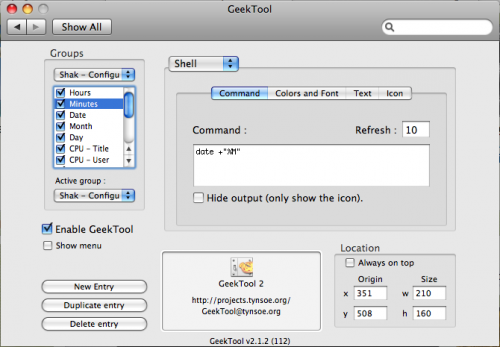
Groups are listed in a dropdown on the left. You create a group of as many elements as you like and only one group can be active at any one time. An element can be the output of a file, a unix/shell command or an image. Text output (from a file or command) can be formatted to any font, size and colour. When you add a new element, a semi-transparent placeholder for it appears on the desktop, which can be dragged around or resized with the mouse. You can also enter the precise size and coordinates in the window. There is also an option to always display this element on top of other windows.
That is basically, all there is to it. The rest is up to the imagination of the user, how creative they want to get with it. Some examples I have seen display really nice weather output, including graphics. Whereas other examples are so geeked up, with massive file outputs covering the entire desktop, that it looks like a complete mess. I didn’t want to do anything drastic and followed the example from a LifeHacker article to create a nice desktop displaying basic information.