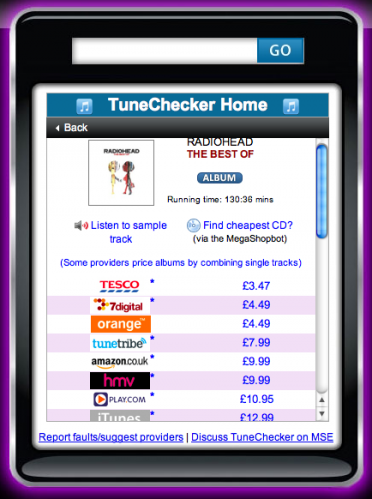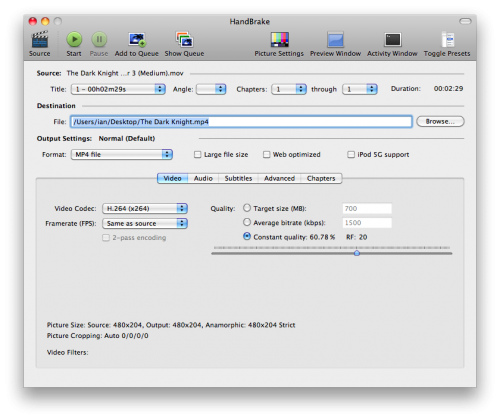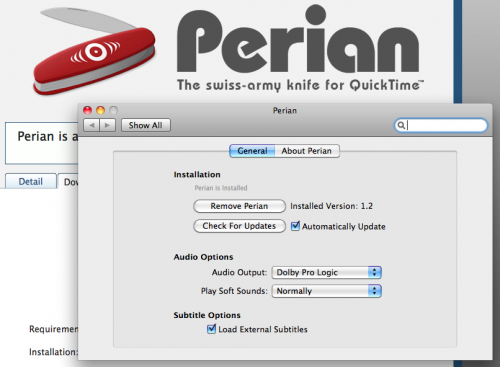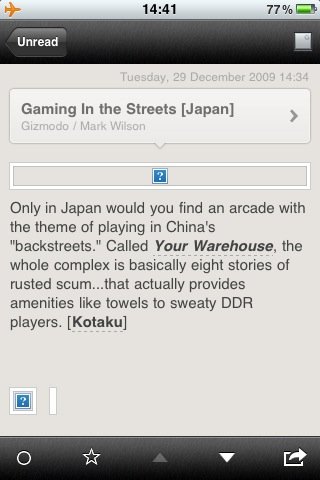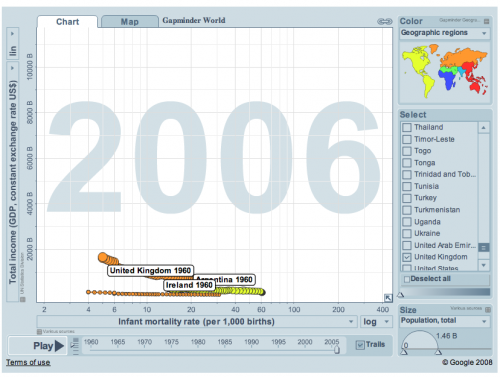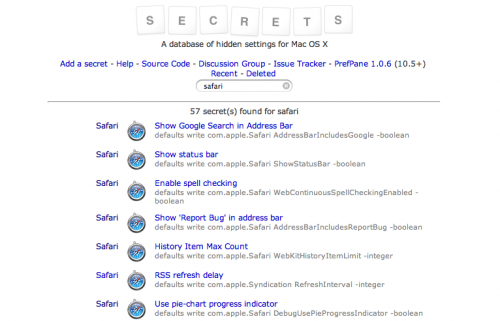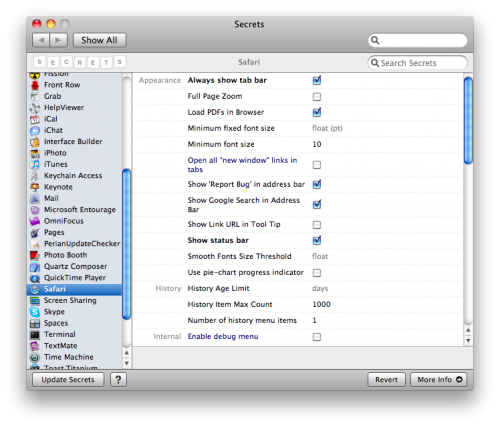DigitalOutbox Episode 29
In this episode the team discuss Snow and Swine Flu.
Playback
Listen via iTunes
Listen via M4A
Listen via MP3
Shownotes
1:33 – 4G Network
– First speeds on 4G dongle – 42.78Mbps over a wireless data card, 5.3Mbps upload and 37ms ping
– TeliaSonera bundles the 4G service with 30GB of data for just 599kr (85$) per month
– Why mobile?
– http://www.readwriteweb.com/archives/morgan_stanley_mobile_internet_market.php
– Mobile Internet market will be “at least 2x size of Desktop Internet,”
– Apparently, O2 4G trial also happening in Slough!
7:25 – Facebook Privacy Concerns
– Unfortunately, the truth is that almost everything is accessible to quiz authors.: Even if you have your profile information and content set to “private,” quizzes can see almost everything that you share with your friends on Facebook: your politics and religion, embarassing photos, comments you leave on your friends’ Wall. It doesn’t seem like a quiz developer has any reason to poke around in your profile, but it’s temptingly easy to do so.
– What info about you can a quiz see when your friends take a quiz? Nope – once again, the correct answer is: Almost everything on your profile. Yes, that’s right: when your friend takes a quiz, the quiz maker gets access to your information! So even if you’re being careful, if you haven’t changed the right privacy settings, your information could be collected by anyone who writes a quiz that your friends take!
– Developer’s aren’t vetted
– http://www.techcrunch.com/2009/12/15/facebook-lie-terms-of-service/
– Facebook suggest lying about your hometown and profile picture to protect yourself
– That in itself is against Facebooks T&C’s
Court Action Looming?
– 10 US based privacy groups have filed complaint to the federal trade commission over facebooks new privacy settings.
– http://news.bbc.co.uk/1/hi/technology/8420431.stm
16:50 – Windows Mobile 7 Delayed
– Microsoft UK head of mobility Phil Moore addressed the thorny subject of Windows Mobile saying: “We’re still playing catch-up. When Apple came on to the scene a couple of years ago, it threw away the rulebook and reinvented it. We unfortunately don’t have that luxury. It’s true, Apple caught us all napping. It launched something that was very iconic, new and unseen with a very good user interface.”
– “It has been put back until late next year but it is definitely coming.”
19:46 – Palm Ares Beta
– Ares is the first complete set of integrated mobile development tools hosted entirely in the browser
– features a drag-and-drop interface builder, a robust code editor, a visual debugger, and built-in source control integration. Ares dramatically lowers the barriers for web developers to jump into mobile development and makes building webOS apps even easier and faster than before.
– drag-and-drop UI creation and the ability to deploy to your device from the browser (albeit so long as you’ve got the Mojo SDK installed).
21:59 – iMac Delays
– Flickering and other graphic card issues forcing 27″ iMac delays
– According to resellers, graphic cards are being replaced
– Lots of feedback in discussions on the website – http://imac.squeaked.com/
24:50 – Apple wins court battle against Psystar
– Judge bans Psystar from:
– Copying, selling, offering to sell, distributing or creating derivative works of Mac OS X without authorization from Apple
– Intentionally inducing, aiding, assisting, abetting or encouraging any other person or entity to infringe Apple’s copyrighted Mac OS X software
– Circumventing any technological measure that effectively controls access Mac OS X, including, but not limited to, the technological measure used by Apple to prevent unauthorized copying of Mac OS X on non-Apple computers
– Playing any part in a product intended to circumvent Apple’s methods for controlling Mac OS X, such as the methods used to prevent unauthorized copying of Mac OS X on non-Apple computers
– Doing anything to circumvent the rights held by Apple under the Copyright Act with respect to Mac OS X
– Rebel EFI software not specifically included in the ruling, because Psystar avoided describing specifically what the software does. However it is unlikely Psystar would be able to sell the software without finding itself in contempt if investigated again.
– It was reported earlier that Psystar was totally shutting down, but it has now emerged that is not the case
28:10 – Kindle App on Appstore
– Buy and read digital books
37:02 – BluRay 3D Spec
– Will work with PS3
– First, that the Blu-ray Disc Association has chosen the Multiview Video Coding (MVC) codec to store 3D, so that even though it is now providing a full 1080p frame for each eye, it will only require about 50% more storage space compared to the 2D version, and all discs will be fully backwards compatible, in 2D, on existing players
– Better than backwards compatibility, the PlayStation 3 will be forwards compatible with the new discs — a new HDTV setup (the spec promises to work with plasmas, LCDs or projectors equally well) with IR emitters and glasses will still be necessary
40:21 – PSP Digital Comics
– Launched on Wed 16th
– Marvel, IDW, Titan, iVerse and 2000AD
– http://playstationcomics.com
– Interesting – may need to charge up the PSP
41:27 – Gran Turismo Time Trial
– Dissapointing
– 1 track, tuned and ord version of car
– Handling….iffy – car difficult to control with joypad
– Aiming for wheel market? All fastest times by those with a wheel – forums reckon wheel trims 1-2 seconds from lap time
– Graphically underwhelming too – even saw a few stutters
42:55 – PSN Subscriptions
– Seems inevitable
Picks
Shakeel
Guardian App
– Guardian app hits the app store
– £2.39 so a bit of a stink from people saying that the website is free so why pay for the app?
– Writing in his blog about the application, The Guardian’s mobile product manager Jonathon Moore answered criticism of the decision to charge for it. “At an early stage we decided to set the bar high, which hopefully means the app has been planned, designed, tested and developed to offer a truly engaging experience,” he said. “The investment involved in this requires us to ask a small fee in return,” he said.
– The app offers an offline mode which allows you to stay in touch even if you don’t have a signal;
– easy access to audio and podcasts (including ‘download for listening later’);
– elegant personalisation;
– a topic-based search engine;
– the ability to follow all your favourite Guardian authors and contributors, and superb picture galleries
Ian
360 Live
– Great app for checking Xbox Live friends list
– Was paid for, now free
– So much better than other app’s – delve into frineds details, games played etc
– Can message from app as well
Perian
– Perian is a free, open source QuickTime component that adds native support for many popular video formats.
– Do away with need for VLC
Chris
Doodlejump
– bouncy dude.
– Keep him bouncing on platforms and everything will be fine!
– Use the tools – like jet packs, springs, helicopter hats to help you on the way.
– Avoid black holes and shoot the baddies on the way.
– Fantastically simple. Annoyingly addictive. 59p.