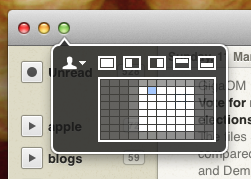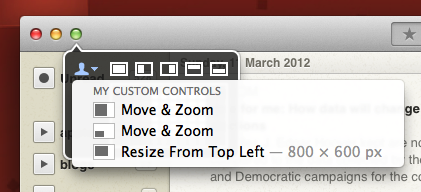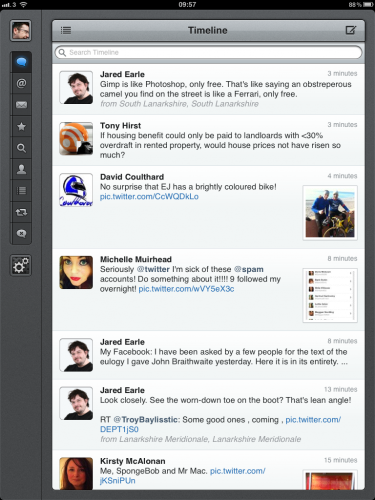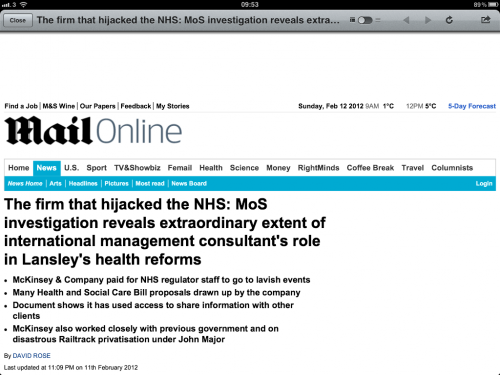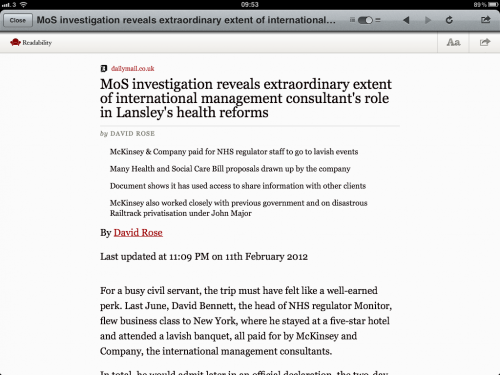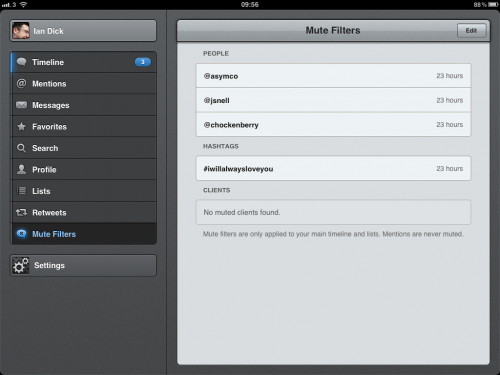The now yearly event has came and gone – the new iPad is released and I’ve had it for two days. Reviewing it is slightly odd. Almost everyone has at least heard of an iPad and has used, seen or has one. The new one looks almost identical to the iPad 2, especially when switched off. For me it’s quite an upgrade as I’m moving from the iPad 1 to the new third gen iPad, skipping last years iPad 2. Looking at the spec’s the changes are the now familiar Apple evolutionary steps. However three aspects have jumped out over the past two days.
Screen
As soon as you switch on the new iPad the jump in screen quality is obvious. The resolution jump from 1024 × 768 pixels to 2048 by 1536 pixels gives you a retina quality display on the 9.7 inch screen. Text is smooth with no pixelation. Pictures really pop as well, even when looking at thumbnails. Colours are crisp and video looks great too, but the retina display really helps with text. I’ve taken a few screenshots to try and help demonstrate the difference.
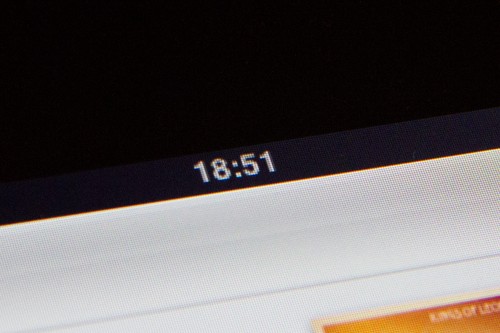
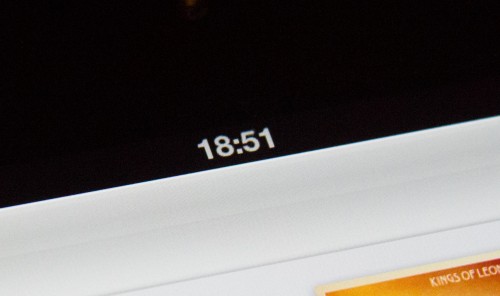
I tried to take the pictures from around the same height, which is closer than the distance I’d usually use the iPad but it shows the difference quite nicely. Firing up iBooks highlights the extra clarity the new screen brings.
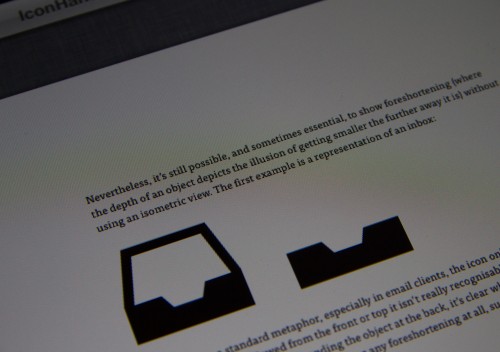
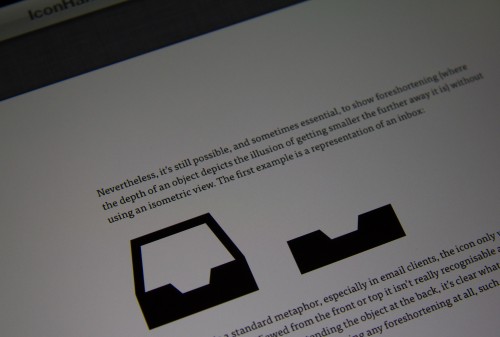
I launched FlickStackr and it showed the differences weren’t limited to text either.
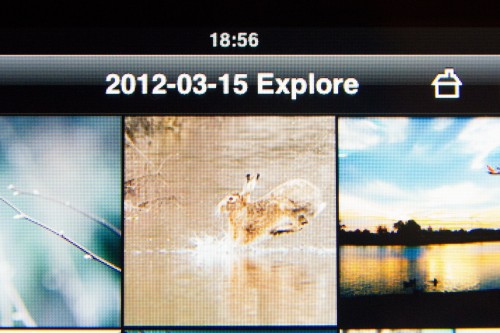

Biggest surprise was firing up the original iPad to reset it for selling on. Text was jaggy, even blurry. Photo’s and images just didn’t have the detail that they did on the new iPad. Once you’ve used a new iPad you’ll struggle to go back to your current device – it makes that big a difference.
The screen also impacts on applications. Just like the iPhone 4, the rush is now on for app developers to update their iPad app’s to support the new retina screen. Non retina app’s, of which there are many, really do look poor on the new iPad. The same happened with the release of the iPhone 4. Updated app’s like Flipboard, Instapaper and Tweetbot look great. Compare that to Goodreader – it’s icon and in screen graphics look terrible. An update will fix that, but it’s a chance for new app’s to try and stake a claim if the retina updates aren’t delivered quickly. App sizes are also taking a hit. A universal app for iPhone and iPad now has resources for the retina iPhone and iPad’s and app sizes are growing, sometimes as much as 30% since the new iPad was released. I can see 16GB iPad’s filling quite quickly with a few app’s, games and video’s installed.
Speed
The new iPad feels very fast. Everything is snappy and app’s launch and perform quickly. The CPU is seemingly unchanged from the iPad 2 but the GPU is 4x as fast. Coming from the original iPad the difference is marked. At the launch event one of the games demonstrated was Air Supremacy. It launched last week just in time for the iPad launch and after waiting a day I eventually bought it for only £2.99. I had fairly low expectations but the graphics really did catch me by surprise – they were great. I’ve captured a quick video which will hopefully show just how rich the graphics are.
I can’t wait to see the app’s that will come out over the next few months, and also what iOS 6 will bring to take better advantage of the power. I’m not saying the new iPad is a console beater, but it’s certainly a big update over the iPad 2. RAM has also increased to 1GB which will have quite an impact for app developers. Check out this screen from Real Racing 2 (is there a racing game that doesn’t have a ferris wheel?) which was updated for the launch of the new iPad – very impressive.

One aspect of speed that we can’t see in the UK is LTE. By all accounts LTE speeds being seen in America are superb. Shame we are so far behind with 4G networks in the UK.
Battery
With a massive pixel count, 4x graphic chip and LTE (in America only) I had concerns about battery life but it feels almost identical to previous iPads which is a pretty impressive technical achievement. The tear downs show that the iPad is really a screen and a massive battery. However the extra large battery (almost 70% larger than the iPad 2) has had some design consequences. The new iPad is slightly heavier and thicker than the iPad 2. However for me it is slightly lighter and a lot thinner than the original iPad.

A bigger battery means charging times have increased. A 70% increase in battery probably means a70% increase in charging time. Expect to be topping up overnight in future. I’m also surprised at how hot the new iPad runs during normal use, and even more so during some of the higher performance games. It’s not too hot to touch, nor hot enough to be uncomfortable, but it is hot enough to notice and be slightly perturbed.
Upgrades
There are other upgrades on the new iPad. The camera, now called an iSight camera, is a 5MP camera whose picture and video quality is now good enough to use. However I can’t really see me using the iSight unless really pushed – it’s just doesn’t feel right taking pictures with a tablet. The front facing camera hasn’t changed and suffers from quite a bit of pixelation.
The new iPad doesn’t come with Siri but does include Siri’s dictation feature. This has worked pretty well for me which is a nice surprise given my Glaswegian accent. I can see me using this quite a bit, and if you feel the same this handy list of dictation commands should help with the formatting of your text.
Apart from that the new iPad is pretty much unchanged from the iPad 2, but for me that means I get to enjoy Airplay mirroring for the first time and also the joy of using a smart cover day to day. They really are great, but I’ve never felt so ripped of in an Apple store as when I handed over £60 for the cover. The Apple tax has many ways of making you pay.
Conclusions
The new iPad is a great device, outperforms the competition with ease and should easily keep Apple’s lead in the tablet market. The new screen literally makes the old screen look bad overnight. Three days ago I had no issues with the old iPad’s screen – now it looks like a pixelated mess in comparison. It’s fast in use and the battery life is great but the design has seen some compromise with a small weight and thickness gain. The heat is more surprising as I’ve not seen much mention of it – it can get pretty hot while gaming.
If you have an iPad 1 then this is a great upgrade. For iPad 2 users there’s considerable benefit to be had in upgrading but it’s a more difficult decision. For the gadget obsessed upgrading your tablet device every year might be worth doing but for the average user I would expect a tablet to last 2-3 years.
If you are new to Apple or tablets then the new iPad has stolen a march on all the competition. They will undoubtedly catch up over over the next 6-9 months competing on price, extra features and new technology but as a whole package with a fantastic app ecosystem it’s hard to see how the iPad can be beaten in the next year. The new iPad is highly recommended.