My pick this week is Tweetbot for iPad and is another entry in the NATC (Not Another Twitter Client) category that I’ve become obsessed with since the first iPhone came out. Tweetbot on the iPhone has been my Twitter client of choice since it came out last year. I like it’s looks, speed but most importantly it’s features are second to none. It was one of the first iPhone clients to support Tweet Marker and I found it far more usable than the official Twitter client. It’s only negative was the lack of iPad support which has now been fixed with this release.

The main difference from the official Twitter for iPad client is that everything can be seen clearly on screen at the same time. No swiping, no confusion, just a clean display of tweets with inline photo’s and excellent gesture support. Swipe on a tweet to show replies or the conversation. Select a tweet and easily quote, retweet etc. Very easy to switch between multiple profiles too – click on the profile top left and switch to another. That’s all well and good in landscape but what about portrait?
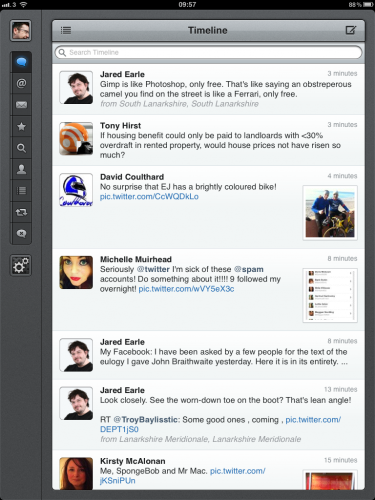
The menu’s are shortened to just icons and all the functionality is maintained. Some other notable features in this release include a really good in app browser. Web pages can easily be shown in a clean format via the Readbility/Instapaper switch. Flick the switch and the article is re-rendered in a clean readable format.
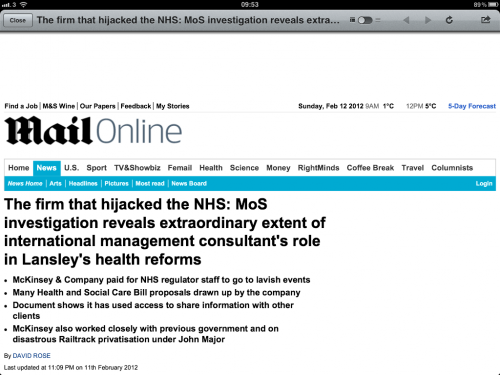
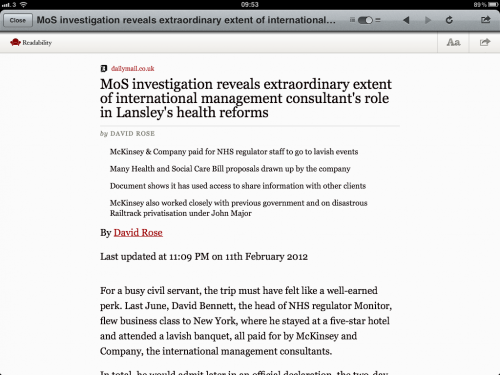
A problem with Twitter is noise. You follow a lot of people and it’s just about manageable but then an event takes place – an Apple launch or a celeb does something naughty and everyone talks about it. Repeatedly. Sharing the same content. It can be annoying but you don’t want to unfollow someone for a one day rant. Tweetbot allows you to mute users, hashtags and also other clients so you have finer control over what you want to see. It’s a great way of hiding spoileriffic content like football or F1 results if you aren’t watching live.
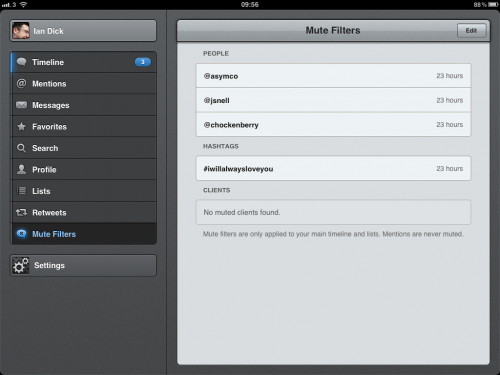
Another way of controlling what you see is to make use of lists. It takes a bit of effort but by creating a list in Twitter (or via Tweetbot) you can then filter tweets from a particular list. You can also subscribe to other public lists so instead of following lots of users you can subscribe to someone else’s public twitter list and then view the tweets from that list. I don’t make use of the subscribe feature enough but Tweetbot allows you to easily switch the timeline to a list that you have created or subscribed too. Very handy during an Apple event for example.

There are lot’s of other features too – notification support (per Twitter account), large photo display with the other screen UI darkened (really makes photo’s pop), the interface can be customised to remove features you don’t use, customise the triple tap to your need, change the display to show larger text or a different date format and lot’s of flexibility around services (URL, image, video, read later, sync and mobilizer) and finally customise your trend results. Quite a list and those settings are all per account so you can tweak Tweetbot to your heart’s content.
Something I have to point out is that Tweetbot is not a universal app. The iPhone app costs £1.99 and the iPad app costs £1.99. I think this is cheap for the functionality that it delivers. If you disagree then stick with the free official Twitter client but please don’t moan and post that this sucks. I can’t believe that people think £1.99 is a lot to pay and that paying for an app once means free upgrades for life and on multiple clients. We’re doomed.
Let’s not end on a negative though. Tweetbot for iPad is a feature rich Twitter client for the iPad that is easy and fun to use. Nothing else comes close and for me it’s a bargain at £1.99. Buy it!