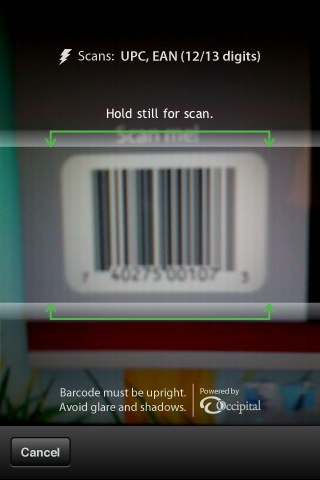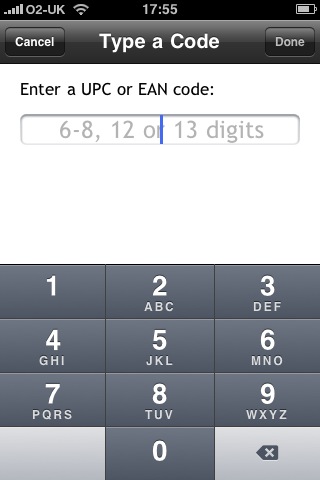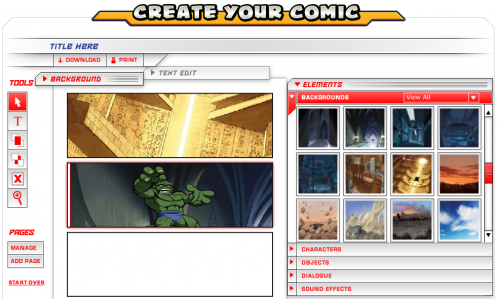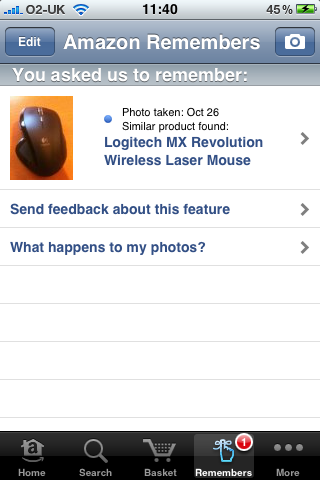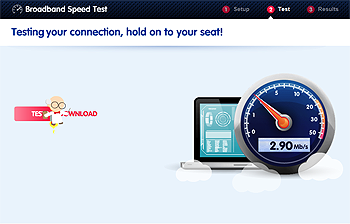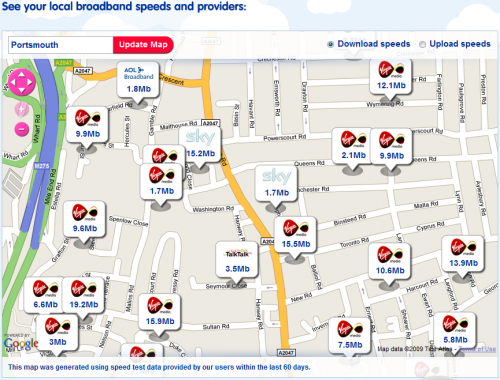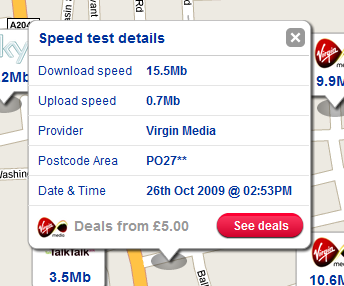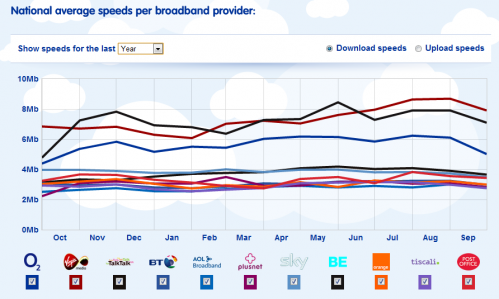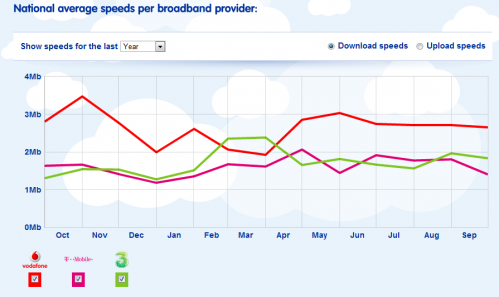DigitalOutbox Episode 21
In this episode the team discuss Windows 7 and new Apple hardware. Game on.
Playback
Listen via iTunes
Listen via M4A
Listen via MP3
Shownotes
1:20 – Google Audio
– announcement next Wednesday 28th
– downloads? streaming? subscription? – unknown
– partnered with iLike, LaLa
– iLike = social music discovery service, available on Facebook, helps people share music recommendations, playlists
-LaLa = music streamed from browser (US only service)
– service to be integrated into Google Search
– US only (initially?)
3:11 – Twitter real time search deals
– Bing integration
– http://www.bing.com/twitter/
– Microsoft’s new integration with Twitter is essentially integrating Twitter search within Bing. It updates in real-time. Here’s the kicker though: you can search tweets by not only recency, but by relevancy.
– Microsoft is using information such as the number of retweets, captions, the quality of tweets, and keywords in order to sort tweets by relevancy.
– Bing will display the “hottest” (trending) topics on Twitter in the form of a tag cloud
– Google announcement – http://googleblog.blogspot.com/2009/10/rt-google-tweets-and-updates-and-search.html
– Google also announced Social Search
– Coming in labs soon
– The bottom of search results will soon have social networking information from your friends, like their Flickr photos or their status updates. It’s a blended search integration, similar to seeing news or image results.
– These are pulled from social networks connected to your Google Profile. The more that are connected, the more social information that will appear in search results.
– They have also improved searching for images using social networks. Images become more relevant using social networking data.
– Bing also announce Facebook data in search results coming soon
6:02 – Flickr introduces people tagging
– Allows you to tag people in photo’s
– people can be flickr members or non members
– lot’s of control around who can tag, whether you can be tagged etc.
– profile page updated to support this feature
7:48 – Windows 7
– breaks Amazon pre-order volume record
– more sales in first 8 hours of pre-order availability than total Vista was able to do
– The launch of Windows 7 has superseded everyone’s expectations, storming ahead of Harry Potter and the Deathly Hallows as the biggest grossing pre-order product of all-time at Amazon.co.uk, and demand is still going strong.
– Launch – http://gizmodo.com/5387614/live-from-the-windows-7-launch
– Amazon multi-touch Kindle app for Windows 7—full color photos, pinch zooming to enlarge text, looks awesome. Could be a much-needed killer app for Windows 7 tablets. Maybe. Sign up here – http://www.amazon.com/gp/feature.html/ref=kcp_pc_mkt_lnd?docId=1000426311
– Streaming to 16 different screens from one Windows 7 PC using Play-To feature is actually kind of impressive.
– Noteworthy Features
– Taskbar – more intuitive, can pin to taskbar, reorder app’s you have open, no more quicklaunch (quick launch still in – but hidden away.)
– Aero – hover over taskbar icon and window appears with content – aero peek, drag window to top – maximise – drag left or right to snap to half the screen – aero snap, throw cursor to bottom right – show desktop – just like expose
– Well done to MS on the interface – makes windows much better to use, focus on tasks, easier to use – a great upgrade to the interface which is welcome and puts it on a par with mac – needs an expose rip-off and it would be better than mac interface for usability
– libraries – virtual grouping of files and folders, folder can be on any computer or drive on home network – very powerful
– media sharing – stream to other computers on home network (or external network if credentials applied both ends)
– better search (5 seconds to index new files)
– quicker is debatable looking at many of the reviews – boot time’s on par with vista or worse
– ie8, media player, control panel aren’t really that good and haven’t changed much – probably use alternative browser and media player
– feels like a service pack with a new theme and a new app controlling desktop
– UAC can be customised. Default setting down one step on Vista (only asks for confirmation when app wants to make a change to computer, not when you make changes). Possible to step it down a couple more steps, firstly doesn’t dim (i.e. lock out) the computer awaiting confirmation and final step turns it off, not recommended by MS.
– Microsoft store
– http://www.youtube.com/watch?v=g9Hk0ZCqRxg&feature=player_embedded
– It’s an Apple store…selling windows
– Imitation is the sincerest form of flattery
– New Mac ads
– http://www.apple.com/getamac/ads/#
– Broken Promises is actually pretty funny
– It’s boring, arrogant, twatty and flies in the face of tech buzz, therefore sounds out of touch. It was funny 3 years ago when MacOS was a huge step above – it is no longer funny or true… – Chris
26:59 – New Apple hardware
– Clearly waited until resident fanboi Shak was well enough to return to Digitaloutbox before releasing New Hardware.
– New Hardware – shak
– Mac Mini
– http://store.apple.com/uk/browse/home/shop_mac/family/mac_mini
– Speed bump
– Double the RAM
– £499, 2.26GHz Intel Core 2 Duo, 2GB memory, 160GB hard drive
– £649, 2.53GHz Intel Core 2 Duo, 4GB memory, 320GB hard drive
– £799, 2.53GHz Intel Core 2 Duo, 4GB memory, Dual 500GB hard drives, Snow Leopard Server
– Macbook
– http://store.apple.com/uk/browse/home/shop_mac/family/macbook?mco=MTA4MTY5NzU
– 2.26GHz Intel Core 2 Duo, 2GB DDR3 memory, 250GB hard drive
– 7 hour battery (built in)
– 13inch LED screen
– Glass multitouch
– £799
– iMac
– http://store.apple.com/uk/browse/home/shop_mac/family/imac?mco=MTA4MTU3NzI
– Bigger screens, true HD 16*9 ratio’s, backlit LED
– Can also act as a screen for other devices – consoles, blu-ray players etc. A first for the iMac
– SD card slot below superdrive
– First quad core option for an iMac
– Magic mouse
– Speed bump, higher disks, higher ram, lower price, new remote
– £949, 3.06GHz Intel Core 2 Duo, 21.5″ 1920 x 1080 resolution, 4GB, 500GB
– £1,199, 3.06GHz Intel Core 2 Duo, 21.5″ 1920 x 1080 resolution, 4GB, 1TB
– £1,349, 3.06GHz Intel Core 2 Duo , 27″ 2560 x 1440 resolution, 4GB, 1TB
– £1,599, 2.66GHz Intel Core i5, 27″ 2560 x 1440 resolution, 4GB, 1TB
– Has Ian ordered one yet?
– Price is amazing for what you get – http://www.marco.org/222434049
– Magic Mouse
– http://store.apple.com/uk/product/MB829?mco=Nzc1MjM2OQ
– £55
– It loses the scroll ball found on the Mighty Mouse, but adds support for scrolling gestures. This mouse is also wireless, using Bluetooth, and has a four month battery life.
– no buttons at all and sports a “seamless multi-touch surface.” which roughly translates to “awkward in the extreme”.
– Remain unconvinced of it’s usefulness compared to my logitech revolution
– New remote (fugly?), airport extreme and time capsule now 802.11n, not draft n, 50% better performance, 25% better range
46:43 – Psystar
– sells Rebel EFI software on website allowing intel based PC’s to run OS X – Core 2 Duo, Core 2 Quad, i7 or Xeon Nehalem
– 8MB download – $89.99 but currently listed with $40 discount
– requires 38 steps for installation
– Free to try with limited hardware functionality and 2 hours run-time
49:26 – Piracy and the App Store
– %age of pirated scores submitted in first week 80-90%
– Now most pirates will tell you that they just like to try before they buy. If it’s a good game, then they’ll buy it. Well, from this data we can conclude that 0% of pirates think the game is worth buying
– Apple not doing much
54:03 – Apple Slate?
– Off the record comment:
– If you look at the transcript of his chat, or the 8:20 mark in the video, you’ll see him refer to delivery of journalism to mobile platforms, and then he mentions the “impending Apple slate.
– Now on video
55:32 – Motorola Droid
– Android 2.0, same processor as iPhone, physical keyboard
– Advert takes it to Apple – http://www.youtube.com/watch?v=dPYM-XTqcec
– First proper competition to iPhone?
1:00:43 – Twitter, Facebook and Last.fm on the 360
– Preview program – dash update then download individual packages
– Work like separate app’s n the 360
– Last.fm – nice, visuals alongside music – scrobbles tracks, can’t play in background
– Twitter – simple interface, can tweet, see trends, see recent tweets from friends, can’t click on links or view pics
– facebook – clunky at first but it’s ok – nice way of browsing friends pictures
– Add’s functionality but not wow
Picks
Shakeel
Superhero Squad
– Free online comic creator
– create a quick 3 panel comic strip or a multi-page comic book
– use predefined assets to create your design: backgrounds, characters, objects, sound f/x, speech bubbles
– good fun
Ian
Amazon on the iPhone
– allowing users to shop using their phone
– Among the features of the application, which is free from the Apple Store, is the ‘Amazon Remembers’ service. Users can take a photo of an item using the iPhone and email it to Amazon. The retailer will try and find an item like the one in the photo and email a list of suggestions to the user.
– Customers can also access more than one million Amazon.co.uk products using the phone. They are also able to access wishlists, payment details and use One Click ordering for products.
Chris
Broadband Speed Checker
– Broadband speed checker that places your result plus provider on map and lets you look around. Are you getting a good service in your area?
 RedLaser is a wonderful iPhone app available on the app store for, currently, £1.19. It works remarkably well and is extremely accurate. The app uses the built-in iPhone camera to scan barcodes on products. Once a barcode has been recognised by the app, it searches for the product on Amazon and Google and returns back a list of prices in order to provide a possible cheaper price. Each item in the list can be clicked to view full product details from the merchant’s website, using the built-in browser.
RedLaser is a wonderful iPhone app available on the app store for, currently, £1.19. It works remarkably well and is extremely accurate. The app uses the built-in iPhone camera to scan barcodes on products. Once a barcode has been recognised by the app, it searches for the product on Amazon and Google and returns back a list of prices in order to provide a possible cheaper price. Each item in the list can be clicked to view full product details from the merchant’s website, using the built-in browser.